
Universal Design for Learning
Design learning for everyone
Context
Originally an intervention into the way accommodations were made for students with disabilities, UDL was created in the 1980s by the Massachusetts-based nonprofit CAST with a goal of using technology to support learners with different needs. In collaboration with Harvard University, UDL developed into a broader educational theory that seeks to create effective educational experiences for all learners.
Importantly, UDL is an “asset pedagogy:” a pedagogy that focuses on the strengths learners bring to the course, rather than deficits (Waitoller and Thorius). UDL explores how course design “disables” students, and seeks to create an environment where everyone can thrive. As CAST researcher Allison Posey puts it, “When you use UDL, you assume that barriers to learning are in the design of the environment, not in the student.”
Universal Design for Learning is born out of the broader concept of Universal Design from engineering and architecture. In this arena, the hallmark example of universal design is “the curb cut effect,” where the cuts in the sidewalk that increase mobility for people who use wheelchairs also benefit other users.
When you use UDL, you assume that barriers to learning are in the design of the environment, not in the student.
(Posey)
Universal Design for Learning Guidelines
The Guidelines for the Universal Design for Learning were developed in 2009, which has propelled UDL from a theory to a framework that can be applied to course development.
For course development, UDL takes a goals-driven approach. This means you can pair UDL with the learning objectives that are already established in your course. UDL can also be applied to a student-driven course design. UDL principles offer suggestions and reflections that you can pull into your course as appropriate, clustered into three areas: engagement, representation, and action and expression. Importantly, all three principles of UDL lead to the common goal of “learner agency.” Courses designed with multiple access points to learning invite students to identify their own goals, needs and preferences. With the support of the instructor, students have the opportunity to develop their own understandings, as well as create new knowledge collaboratively with their peers.
Design Multiple Means of Engagement
How can you use different approaches to help students connect to your class?
The UDL principle of multiple means of engagement is about offering multiple routes for students to become interested in your subject and course activities, and help them maintain that motivation throughout the duration of the course. For example, a general education course could offer activities that demonstrate application in a variety of professional and non-professional settings. An important consideration for engagement is student authenticity: students should not be required to adopt a temporary identity to succeed in a class. Using multiple means of engagement can help motivate students across different areas of study, interests, and backgrounds, recognizing that needs and preferences are fluid.
Examples:
- Allow students different options in how they present information, perhaps opting to create a website or infographic or record a podcast rather than writing a standard academic essay.
- Help students sustain their motivation by working with peers. In a fully online environment, create Groups or message threads students can engage in.
- Locate opportunities to bring in light-hearted content and humor into your class discussions and activities, especially when introducing new concepts.
- Ask students to reflect on their own learning, goals, and processes in the course. For example, include an “author’s note” component of a major project, where students report on what they learned, why they made decisions, and what they would like to improve in their project. Or ask students to keep a running learning journal, where they reflect on their experience of the class.
Design Multiple Means of Representation
What methods can you and your students use to express knowledge and ideas?
The principle of representation calls instructors to diversify the methods used to convey ideas to students, ideally using different modes for the same lesson. For example, you may create a video lecture that covers the big ideas from an assigned textbook reading while also walking students through a hands-on process. Offering multiple methods of representation can highlight the “curb cut effect” of these instructional design strategies: while one may create a audio recording of a required reading primarily to support students with dyslexia or visual impairment, the resource can also support busy students who would benefit from the ability to study while washing dishes or dropping kids off at school.
Examples:
- When creating lecture videos, make sure to have your videos captioned. Copy the transcript and include it as a page or file next to the video so students can read along with the video or separately.
- Embed or display images of less familiar topics, objects, or concepts.
- Evaluate your course texts and sources to ensure you are inviting diverse perspectives from across your discipline.
- Clearly connecting assignments and activities to course objectives, both in prompts and in additional context.
Design Multiple Means of Action and Expression
How can you create multiple avenues of demonstrating learning in your course?
Use multiple means of action and expression to support students in the process of accessing learning materials and moving through the process of learning. Students have varied physical and cognitive needs when interacting with the course content and community. Share different learning strategies and present information in different ways so that students can participate in the course in ways that work best for them.
Examples:
- Consider learning strategies that are helpful for your discipline or the course content and offer that information to your students. For example, share a note-taking template or create a quick video discussing your favorite study strategies.
- Show off successful example projects and explain why that project was successful using written or verbal annotations.
- Publish your course learning management system, syllabus, schedule, and major assignments one week or more ahead of semester start. When possible, publish and unlock course content in advance so that students can manage their time with varied schedules, energy levels, and motivation.
- Create multiple opportunities for students to showcase their learning. Include formative, lower-stakes assessments in your course plans, ideally representing a range of formats and contexts. Avoid relying on major exams as the main evidence of student learning.
Research Foundations
Cifuentes, L. Alexandra, J., Guerra, L. and Weir, J. (2016, May 28). A Working Model for Complying with Accessibility Guidelines for Online Learning. TechTrends (2016) 60:557—564.
Massengale, L. R., & Vasquez III, E. (2016). Assessing Accessibility: How Accessible Are Online Courses for Students with Disabilities?. Journal of the Scholarship of Teaching and Learning, 16 (1), 69-79.
Van Rooij, S. W., & Zirkle, K. (2016). Balancing pedagogy, student readiness and accessibility: A case study in collaborative online course development. The Internet and Higher Education, 28, 1-7.
Further Resources
- CTL: Accessibility
- CTL: Quality Matters Resources
- Coombs, Norman (2010). Making Online Teaching Accessible: Inclusive Course Design for Students with Disabilities. Jossey-Bass. Retrieved January 14, 2012, from Ebook Library. Read Chapters 1 and 7.
- The Accessibility Project: A community-driven effort to make web accessibility easier
- 10 Tips for Creating Accessible Online Course Content (handouts and recorded webinar)
- Web Accessibility in Mind
