
Canvas @ UAF
Canvas is the official Learning Management System (LMS) for the University of Alaska Fairbanks! Click the button below to log in. Check out all of our Canvas resources listed below.
Upcoming Workshops
Use the lists below to find upcoming workshops in our Canvas and (Canvas-integrated) Tech Tools for Teaching series. Click the ‘Reserve Seat’ button in the listing you would like to attend to get an email update and google calendar invite.
Canvas Trainings
Tech Tools for Teaching
Canvas Quickstart
Browse the videos in our Canvas Quickstart channel for quick and easy tutorials on how to use some of Canvas’s foundational tools.
Canvas FAQs
Use the Canvas tutorials below to help you get answers to our most frequently requested help.
-
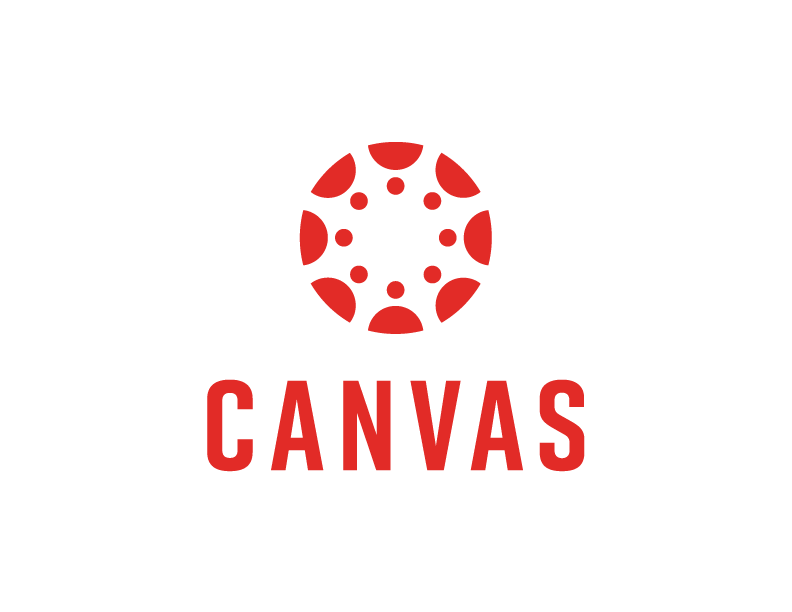
Canvas – Extra Credit
You can give students extra credit in Canvas through a variety of options. Canvas does not have a default option, or a feature function to add extra credit. This tutorial shows four different options that can be used alone or together in a course.
-
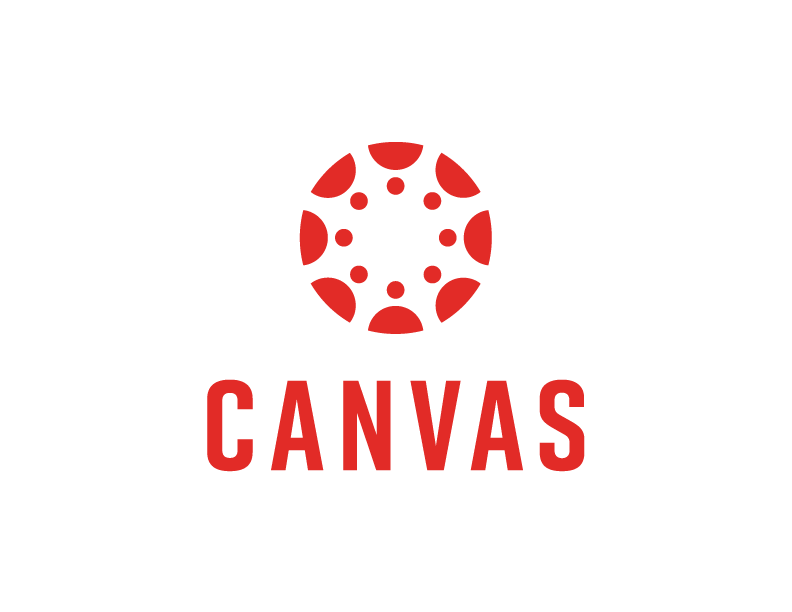
Creating Course Links in Canvas
Create clickable text in your Canvas course that link to other places in your course.
