Three tips for semester startup
At UAF CTL, we are focused on creating win-win scenarios for new-to-online instructors and students. This article is focused on creating that win-win scenario from the start using Blackboard.
At UAF CTL, we are focused on creating win-win scenarios for new-to-online instructors and students. This article is focused on creating that win-win scenario from the start using Blackboard.
View the Blackboard Accessibility Report to review your uploaded content to see how these files might be accessed by someone with a disability. To look at the report from Blackboard look at the Control Panel -> Course Tools -> AccessibilityReport.…
You can create a custom text column in Blackboard to help you make notes about your students. This columns holds about 32 characters and spaces so this option isn’t for lengthly comments just for short identifiable text and you can…
If you need to clear a student’s attempt on a quiz for any reason, you can do this from the Blackboard Grade Center. Go to the Full Grade Center and search for the student and quiz. In the cell where…
As you’re teaching a class, especially for the first time, you will run into things you want to revise for the next offering. There are many ways to keep track of these notes and you should select the method that…
When creating a total points or final grade column in Blackboard you have a couple of options for how the calculations are made. In the grade column options you may say Yes or No to Running total. This is where…
It is helpful to be able to view your Blackboard course from the student perspective so that you can get a real feel for how a student interactions with your course. As a student you can submit assignments, post to…
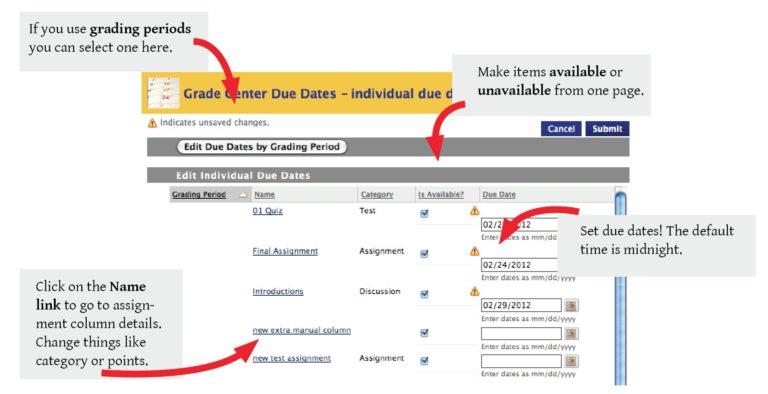
If you are reusing course content from one semester to the next, one of the more tedious clean up tasks you’ll need to do is to update assessment and assignment due dates. Students depend on due dates to keep on…
Our version of Blackboard has an added feature for technical support called EesySoft. you may have noticed a blue-gray question mark that follows you in Blackboard as you move from screen to screen. When you hover of the…
Students and faculty alike, can change their preferred notification settings for receiving information from Blackboard classes. Currently you get notified in three areas: It isn’t that easy to find where to change your preferences. Perhaps it is hidden to make…
As of this month when your students turn in programming code and graphics inside of Blackboard you can use the New Box View inline grading tool to view the code and add comments to the images. If you previously used Crocodoc to quickly view spreadsheets or papers inside of the Blackboard Grade Center, you’ll find the expanded list of supported file types a breath of fresh air!
UAF CTL has created a Blackboard template that can be used as a starting place for those developing an online course. The template is based on best practices for higher education online students. The template navigation contains standard areas for…