Get your WordPress site ready for next semester
If you're using WordPress as a tool in your class, now is a good time to think about a strategy for resetting your course materials for the fall semester.
This is for tools and ‘how-to’ items
If you're using WordPress as a tool in your class, now is a good time to think about a strategy for resetting your course materials for the fall semester.
Gradescope is a grading tool that can save instructors time. UAF instructors are already using it in their courses, including Professor of Mathematics Gordon Williams. Learn how to take advantage of this resource and how he is using it to streamline the grading process in his courses.

Adding interactivity has the potential to allow students to better understand your video content. PlayPosit is a tool that allows instructors and students to add quizzes, polls, discussions and extra information to an existing video.
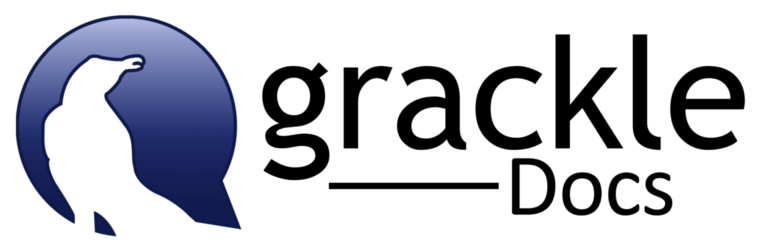
Course materials need to be accessible. The Grackle add-ons assist you with making your materials more accessible even if you’re not a standard Google apps user.
UAF CTL, in collaboration with OIT, is excited to announce the launch of a new auto-captioning service in Kaltura. It is faster and more accurate than Kaltura’s previous service and makes it easy to edit your captions once they’ve been created. Captions and searchable transcripts have big benefits for all your students, so if you use video content in your course, now is a great time to learn how it works.
As faculty, at some point you’ll have to rebuild and refresh your existing course or rebuild and rebrand one you inherit. If you’ve found yourself in this situation for the upcoming semester, read on. I’m right there with you and these are the steps I’ve taken:
Teaching a new class next semester and want to attract students or need to boost enrollment? This is the perfect time to start marketing your course! This practical Teaching Tip will give you some pointers on how to get the word out about your upcoming course.
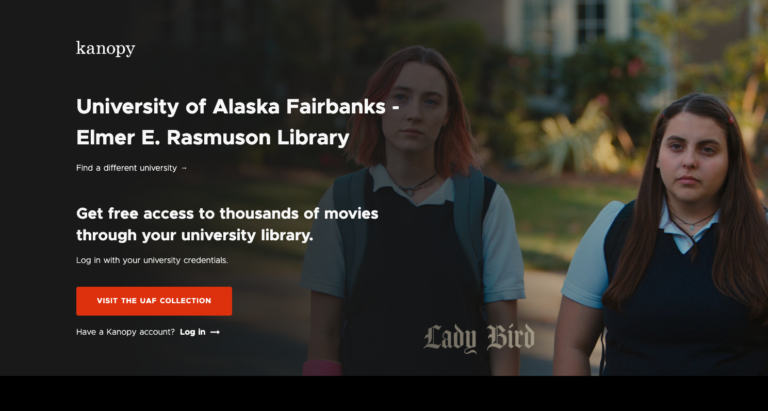
The UAF Rasmuson Library has made 20,000 films available through Kanopy, a deep well of curated, high-quality content. It has a friendly interface with a watchlist and recommendations to help instructors find films that align with course content.
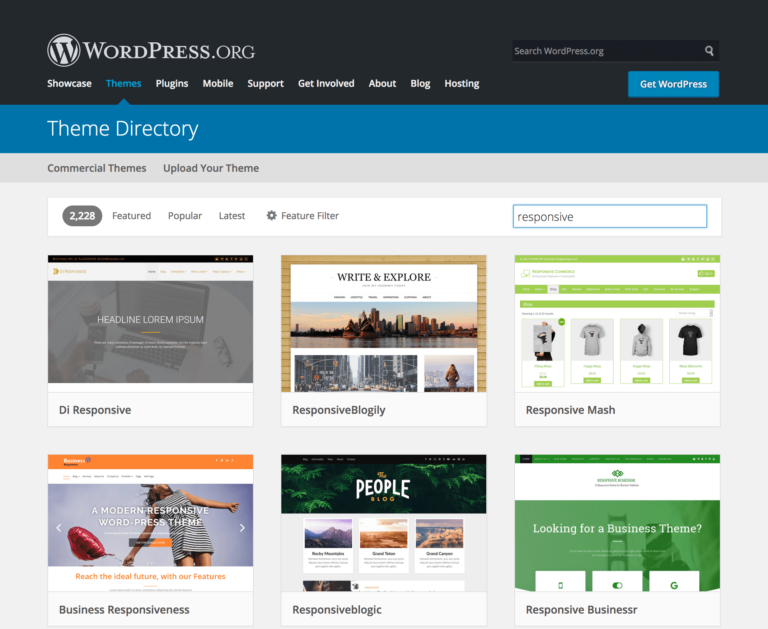
WordPress is a publishing platform that provides flexibility for course materials, facilitates open teaching practice, and serves as a public platform for student work. The flexibility of WordPress is one of its strengths, but it also means that the learning curve may feel steep for those using it for the first time. Is it right for your course?
There is no shortage of discussion platforms to choose from if you’re interested in implementing one in your class. Among the available platforms is Slack, a third party communication app that blends elements of chat, discussion board, and social media.
If you’ve ever used WordPress in your class as a space for student contribution, you’ve likely wondered if there is an optimal way to see what is being published and who is making contributions. This information is vital in an online course where post and comment activity often happens asynchronously. In this Teaching Tip, we’ll discuss strategies that allow you to track student engagement and interaction.
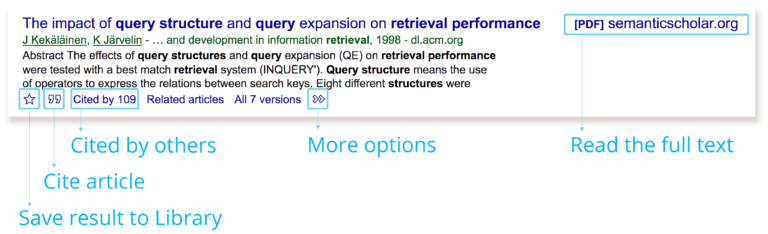
Google Scholar is a tool students can use to search for peer-reviewed articles, court opinions and patents. It connects to the UAF Rasmuson Library database to make finding full-text articles easy.