Good Instructions
Communicate clearly with students
Good instructions are effective instructions. They are easy to understand and succinct, but also thorough. Your students will find them useful because they are in a consistent location and format; all they need to know for a particular assignment or learning activity is located in one location.
How Can I Use Good Instructions in My Course?
- Develop a format for your learning activities and assignments and use it throughout your class. A consistent style and framework will reinforce itself and your students will find comfort in familiarity.
- Have someone outside of your discipline take a try at understanding your instructions. How well do they comprehend the instructions? How about one of your colleagues? What is their reaction?
- Listen to student feedback, both during your class and from formal student course evaluations. Adjust your instructions in response.
- Provide examples of completed work as a model for your students.
- Include some context – what is the purpose of your materials or assessments, in addition to how to use them, written from the instructor-perspective.
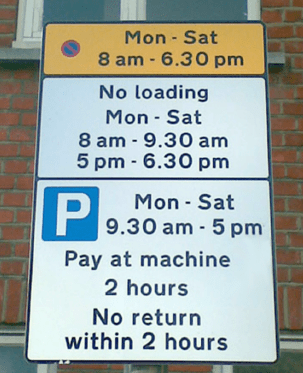
Considerations for Online Courses
If you’re teaching an online course, making sure that your instructions are “good” — i.e. clear, thorough, and succinct — will help students focus on the important learning of course rather than get caught up trying to understand what an assignment is asking. Whereas in a face-to-face course, students have the opportunity to ask questions in class, stay late for help, ask their peers, and come to your office hours for quick clarification, online students are working through your materials with a bit more independence. Of course they can email and ask for clarity, but this is a more onerous and longer process than in a face-to-face class. Think ahead, anticipate the questions your students might have, and be intentional about the choices you make when creating and explaining an assignment. You may also want to create a space for students to share their questions not just with you, but with others in the class. Then use their questions to revise your assignment.
Remember, too, that in the online environment, you have more options than a doc for delivering an assignment and instructions. Can you better demonstrate what you’re looking for by using video? Would a voicethread take students through the process?
In Practice
- Carolyn Stice offers thorough and clear instructions in text form on her course website.
- Nicole Cundiff offers video instructions for one of her assignments.
Research Foundations
Boettcher, J. V., & Conrad, R. M. (2010). The Online Teaching Survival Guide: Simple and Practical Pedagogical Tips (1 ed.). San Francisco: Jossey Bass.
Myers, J. H. (2015). Usability in Online Course Design: Comparative Perspectives on Ease-of-Use, Satisfaction, Motivation, and Teacher Presence (Doctoral Dissertation).
Ralston-Berg, P., Buckenmeyer, J., Barczyk, C., & Hixon, E. (2015). Students’ Perceptions of Online Course Quality: How Do They Measure Up to the Research?. Internet Learning, 4(1), 3.
