Smart Views
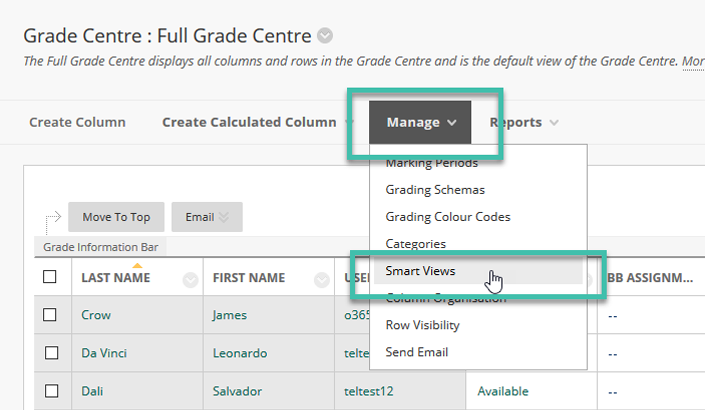
Welcome to another episode of Blackboard Bitez. Each week, we take a look at the inner workings of Blackboard. This week, we look at the awesomeness of Smart Views. Show Notes A Smart View is a filtered view of specific…
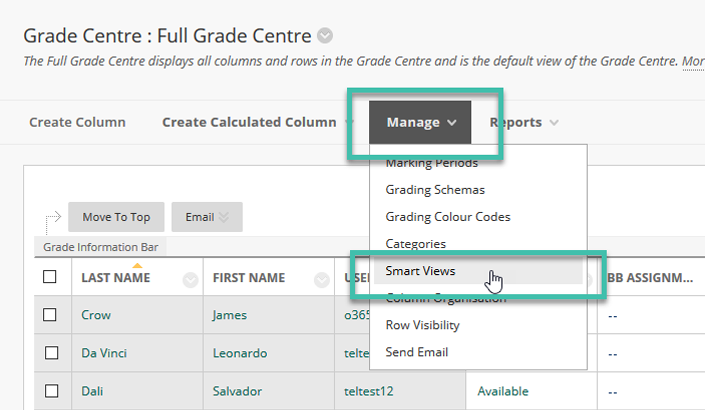
Welcome to another episode of Blackboard Bitez. Each week, we take a look at the inner workings of Blackboard. This week, we look at the awesomeness of Smart Views. Show Notes A Smart View is a filtered view of specific…

View the Blackboard Accessibility Report to review your uploaded content to see how these files might be accessed by someone with a disability. To look at the report from Blackboard look at the Control Panel -> Course Tools -> AccessibilityReport.…
Dec 3-6, 9-13, 16-18 201911:30 am-noon130 Bunnell or join us online on zoom. On the first day of Google my CTL gave to me: Tues, 12/3 Advice for Google Search Try out some easy strategies for searching in Google to…
You can create a custom text column in Blackboard to help you make notes about your students. This columns holds about 32 characters and spaces so this option isn’t for lengthly comments just for short identifiable text and you can…
If you need to clear a student’s attempt on a quiz for any reason, you can do this from the Blackboard Grade Center. Go to the Full Grade Center and search for the student and quiz. In the cell where…
In the online learning environment, instructional videos can go a long way in enhancing student understanding, building community, and creating lasting learning experiences. There is no shortage of research pointing to the impact of educational media (Hibbert, 2014 and Choi…
Wednesday, September 4, 2019 We cover a variety of materials for those new to Blackboard. See the slides for more information.