Quick guide to Canvas



You can create assignment shells using the calendar in Canvas. Assignments shells added this way are placeholders until all the details for the assignment are added. Planning assignments this way is a quick way to place them into your course…

Customize your course menu so that it contains only links your students need.

Cards are the rectangular images students see associated with each class they are enrolled in. They see these in their Dashboard view. To customize a card for your course, follow these instructions.

Get ready to inspire someone to do their personal best this semester. This Teaching Tip includes ideas for increasing interaction in your course. Start with one thing and be consistent. Your choices will impact student learning and achievement. Before the…
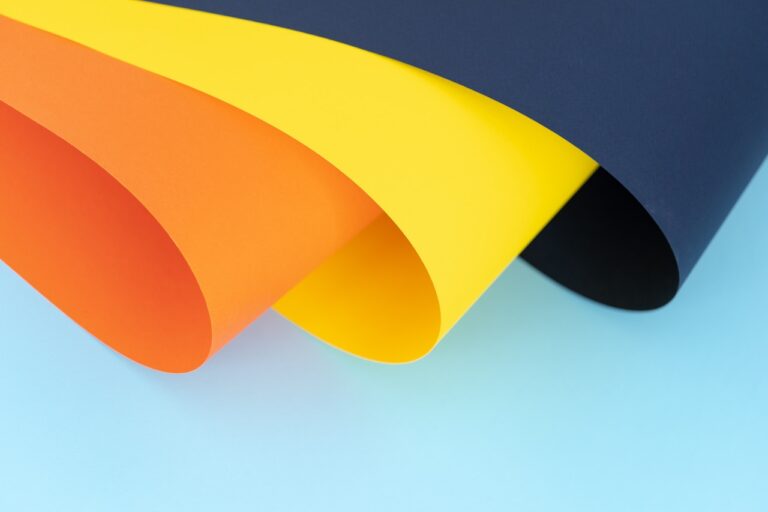



Discussion is such a natural tool of engagement in our face-to-face classrooms, but it often feels flat or obligatory online. How can we create engaging online discussions with our students? What tools and practices are available? Join Debbie Mekiana (ANS)…