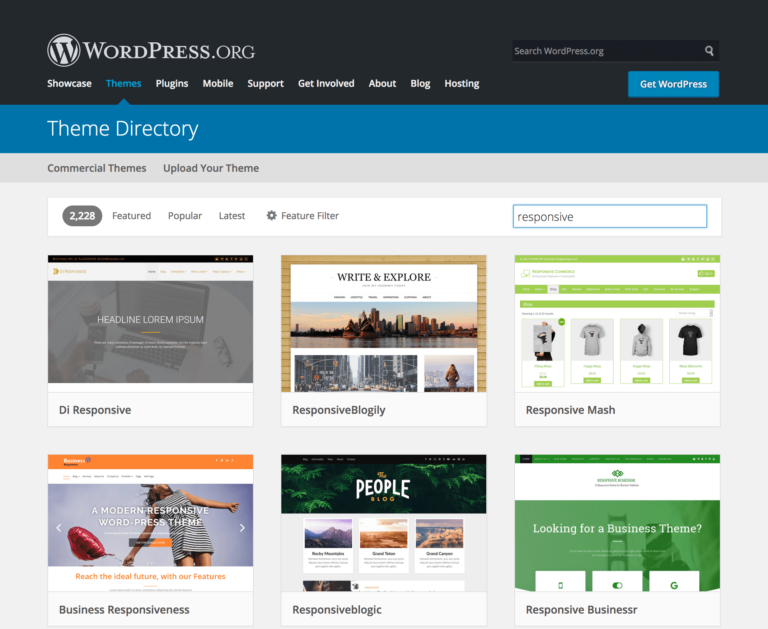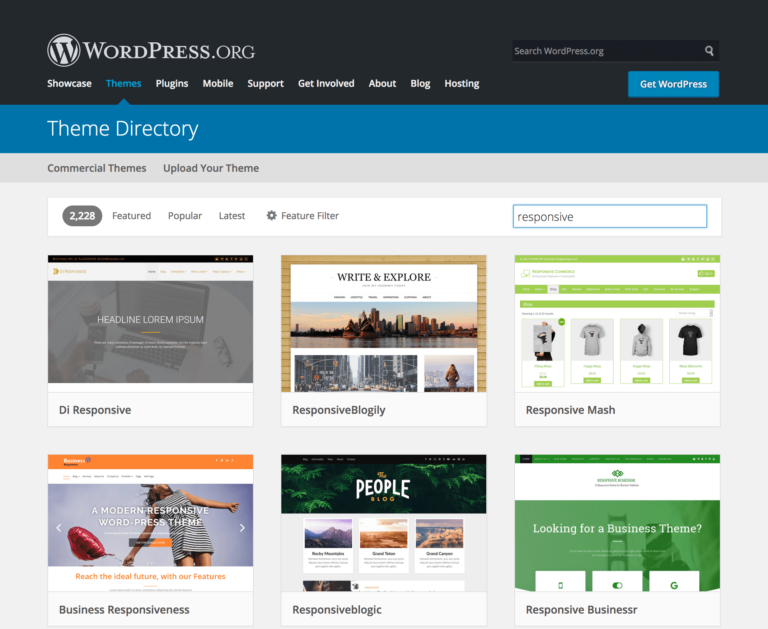
WordPress is a publishing platform that provides flexibility for course materials, facilitates open teaching practice, and serves as a public platform for student work. The flexibility of WordPress is one of its strengths, but it also means that the learning curve may feel steep for those using it for the first time. Is it right for your course?
If you use Google Docs in your online course or share them electronically with your face-to-face students make sure they are readable. Some students use a screen reader to assist them. Here are three tips with the needed steps to make your Google Docs more usable.
Universal Design is a collection of principles for making an experience inclusive for a range of users with consideration to age, ability, size and any other condition that causes them to be more or less successful interacting with the world. It is an approach to design that intentionally means to benefit many individuals and it can be applied to course design.
Customizing notifications in Blackboard allows both instructors and students to better manage their online educational experiences.
Welcome to the fall semester. Here are quick tips to clean up your course today. There is one amazing “Wow' item for Blackboard and a few very clear steps on cleaning up your WordPress shell. Feel free to stop into UAF CTL during Open Lab to learn more.
The first day of fall semester is next week! This is the second in a series of four Teaching Tips that provide ideas on readying your course for opening day and highlights efforts which will save your class time and perhaps provide more opportunity for deeper learning.
The first day of fall semester is right around the corner. This is the first in a series of four Teaching Tips that provide ideas on readying your course for opening day and covers items that require a longer time for planning and communicating to your incoming roster of students.
As a new semester approaches you should be thinking about making some improvements to your course. There are many review rubric resources available that will help prompt you into making revisions that will better support your students. This week’s tip will share information about some of these helpful resources.
We tend to think that lab courses must march students through a well-rehearsed set of steps. After the experiment is performed, and the data gathered and presented, students submit a lab report with an error analysis which provides an opportunity to explain why the results deviated from theoretical predictions. This gives you, the instructor plenty to assess. The real question is: Are you measuring what you want with your lab activity assessment?
Reflective writing can help us carry ourselves through processes of change. Learning is a process of change and research shows that journal writing can support students across disciplines in connecting with and making meaning of their learning.
Student-created video is a great way to increase engagement and presentation skills. However, recording and upload options could be simpler. The mobile app Kaltura MediaSpace Go solves this by letting students and instructors upload, view and download video using their mobile devices.
Instructors find that more students are using mobile devices to access course content. Following a few considerations for creating mobile-friendly content will not only benefit those who use their phone or tablet for reading, discussing and doing, but is good for universal design for all users.