Tag Blackboard Grade Center
Smart Views
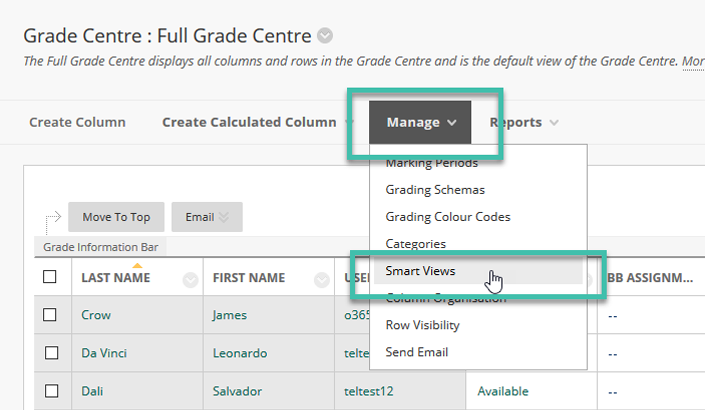
Welcome to another episode of Blackboard Bitez. Each week, we take a look at the inner workings of Blackboard. This week, we look at the awesomeness of Smart Views. Show Notes A Smart View is a filtered view of specific…
Create Custom Column in Blackboard
You can create a custom text column in Blackboard to help you make notes about your students. This columns holds about 32 characters and spaces so this option isn’t for lengthly comments just for short identifiable text and you can…
Blackboard clear quiz attempt
If you need to clear a student’s attempt on a quiz for any reason, you can do this from the Blackboard Grade Center. Go to the Full Grade Center and search for the student and quiz. In the cell where…
How to update due dates in Blackboard
You may have noticed the familiar Set Grade Center Due Dates tool has not been available recently. This handy tool has become incompatible with the current version of Blackboard. While we hope that it can return in the future, there…
