Tag Blackboard
Create Custom Column in Blackboard
You can create a custom text column in Blackboard to help you make notes about your students. This columns holds about 32 characters and spaces so this option isn’t for lengthly comments just for short identifiable text and you can…
Blackboard clear quiz attempt
If you need to clear a student’s attempt on a quiz for any reason, you can do this from the Blackboard Grade Center. Go to the Full Grade Center and search for the student and quiz. In the cell where…
Make use of Blackboard Test Tool
In the UA Blackboard system, one of the most used tools is the Test Tool. It can be used to create quizzes, midterms, exams and pre- and post-assessments. Good and effective use of the Test Tool can be facilitated by…
How to update due dates in Blackboard
You may have noticed the familiar Set Grade Center Due Dates tool has not been available recently. This handy tool has become incompatible with the current version of Blackboard. While we hope that it can return in the future, there…
Try something new in Blackboard
Keep track of revision notes inside of Blackboard
As you’re teaching a class, especially for the first time, you will run into things you want to revise for the next offering. There are many ways to keep track of these notes and you should select the method that…
Three tips to untangle Blackboard notifications
Blackboard set Grade Center Due Dates
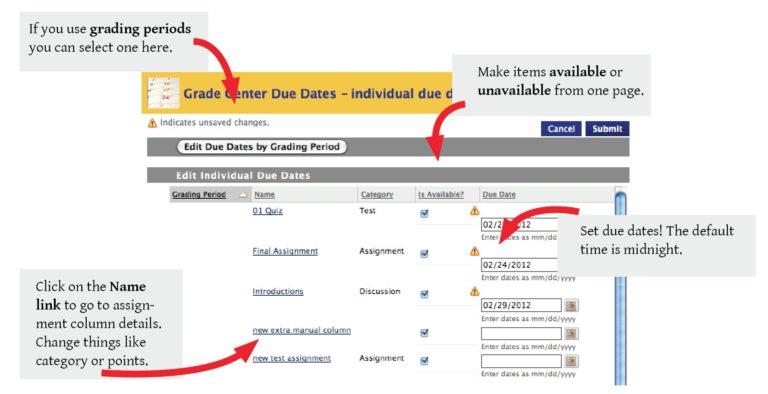
If you are reusing course content from one semester to the next, one of the more tedious clean up tasks you’ll need to do is to update assessment and assignment due dates. Students depend on due dates to keep on…
