Accidentally on purpose – community skill building
Do your students use Blackboard or WordPress? Are you concerned these tools get in the way of students learning course content? Seize the opportunity to facilitate learning through play. Help your students build a community of their peers while teaching them how to use the course-required tools with social assignments. Tackle the “I don’t know how’ issue head-on with a bit of fun, and cohort-building, on the side.
Ask students to do warm up exercises. You stretch before running a few miles, right? Whether submitting work inside of Blackboard or WordPress, a student needs to know how to attach materials and make links. Get them to do these steps early in your course for little or no points.
How can I have my student do things for no points? Give her opportunities to play. In the discussion board have a student area where you post a few questions or have a thread dedicated to play.
Assignment ideas for play
Have students…
- Post a picture of where they like to study best
- Post pictures of yummy treats
- Post links to their favorite summer recipes
- Submit links to fun YouTube videos
- Embed their favorite Youtube videos
Learners need a community of peers; we can help them develop such a community via a good match of early, low-stakes assignments and smart course design.
You have particular tools you need them to use in order to pass your class; introduce those tools to them by requiring they channel their desire to establish community through the community-building tools you provide.
Student ownership impacts participation
Consider giving the students an arena to create course materials for their current classmates and future students as well: study guides, possible quiz questions, infographics, or images that support specific lessons. Allow students to design and create content to be shared with their peers.
This will give students a sense of ownership, which will encourage the confident use of products like the Blackboard discussion board and its blogging tool or WordPress posts. The effect of ownership is scalable to more complicated tools as well. You can have your students make Google Sites, share Google docs, create WordPress pages, etc. Just be sure that any task you have them perform lines up with a skill you feel is necessary to support learning your subject. Don’t introduce unnecessary tools.
Personal engagement
Personal photos in Blackboard are an excellent way to draw online students closer together. If you have them working in WordPress, ask your students to use images of themselves for author identity. If necessary you can make the discussion pages private to your students so others don’t see these images, or you can invite students to invent personal avatars.
Why leverage student social technology skills? If we build on a student’s sense of community and their innate ability to mentor and mentee others, we tap avenues that jumpstart their natural urge to engage.
Guided properly, that urge will drive students to teach each other how to use the tools you require for the completion of your course.

Janene McMahan
Former Member of the UAF Instructional Design Team
Quality Matters Coordinator
Google Certified Educator

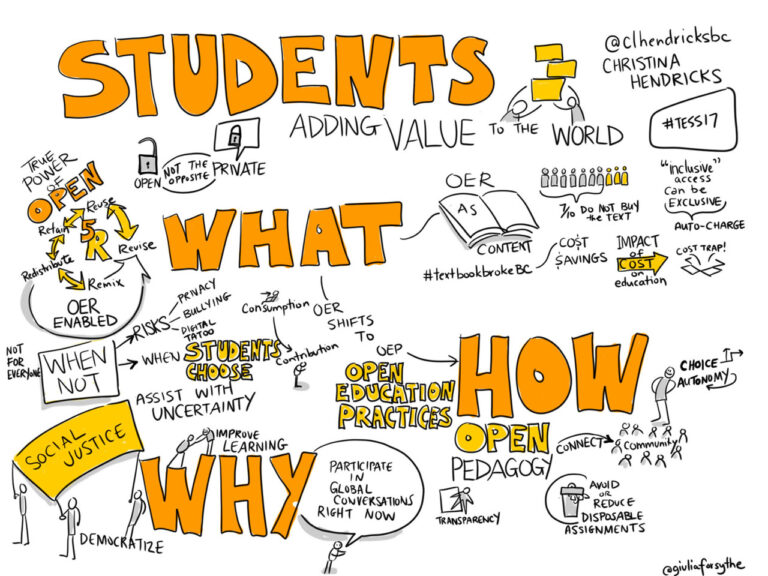
Online writing – notes in the margins