Navigating nonstop news

How do you follow news online? We have so much access to information we can’t possibly read it all. Do you remember the episode of “I Love Lucy” where Lucy works at a candy factory? She has to wrap all the chocolate coming down the belt but it keeps moving faster and faster. The pace of news today can feel like this. Reflecting on the ways we manage news can be an opportunity to find new discoveries, ideas, and reclaim attention.
Strategy
We all have sites we go out of our way to read for enjoyment or that we value as reliable sources, but how do we discover new ideas and perspectives without being overwhelmed?
To answer this question I’m going to borrow the Johari Window. It is a tool developed by psychologists Joseph Luft and Harrington Ingham and used for mapping personality awareness [1]. Modifying the Johari Window from a self-centric application to an information-centric application provides a useful tool for mapping relationships to information and planning appropriate tools for accessing news. Below I’ve mapped out the tools I use to follow news personally and with the help of my social network.
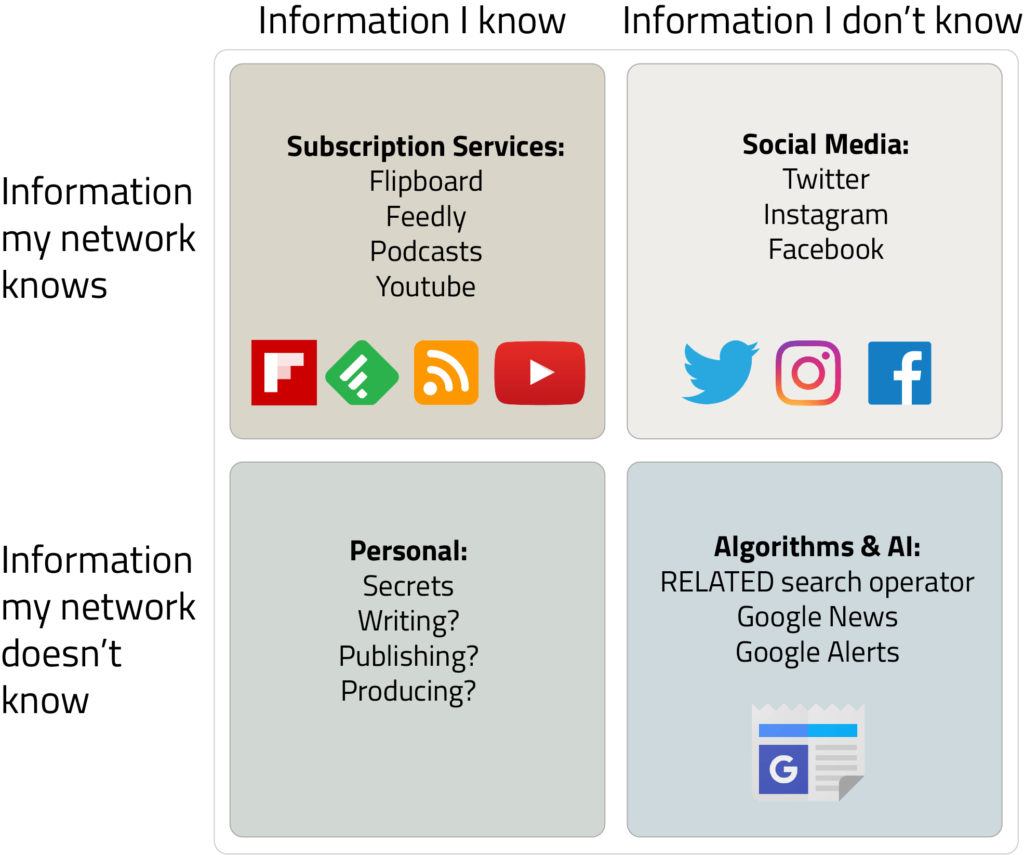
Information I Know
This news comes from sources I’ve come to know and trust over time. I subscribe specifically to these sites using a feed reader. Doing this saves time by pulling the latest news from the subscriptions into a single location to read. Flipboard, Feedly, and podcasts on Google Play are all platforms I use to follow news in this way. Another teammate from work uses Blendle, a paid subscription news service that negotiates paywalls for journalistic content so he doesn’t have to expend his time negotiating access articles.
Information My Network Knows
There is so much I don’t know, and not knowing where to look creates a challenge to finding quality information. This is where a social network plays a role. People in the network select and share news from their connections that I may not otherwise discover. They serve as valuable filters, bringing the news they find most interesting or important to my attention. I usually use Twitter, Instagram, and Facebook to discover news in this way. ResearchGate is another tool used in our team at work to follow what is being published by faculty on campus.
Information I Don’t Know
Finding this sort of information requires a bit of serendipity, but it is where we hope to find new ideas and perspectives in contrast to our regular news sources. Here the mysterious algorithms and artificial intelligence of Google can make recommendations for news in three ways.
- Employing Google’s “related:” search operator allows me to search for site like those I know about. Entering “related:newsminer.com’ as a Google search query results in related websites from around Alaska, but not the News-Miner website itself.
- Google News is a service that delivers news based on topics, not sources. It frequently delivers articles to me from sources I would not otherwise follow. It also delivers trending news on topics I’m not following.
- Finally, Google Alerts delivers news to my inbox based on keywords I want to follow. If I tell Alerts to follow the topics “Arctic” and “Google Apps’ it selects news articles relating to these topics from various sources. You can get links immediately or as a daily email digest.
Trying to keep up with all news is unrealistic. The strategy above includes ways to subscribe to specific news sources, and enables discovery of news from the world that may be beyond our awareness. Most importantly, the tools and technologies we choose to find and consume news online should help to balance the impact so much information has on our attention.
So how do you consume news online? Looking over the shoulders of others to see how they consume news is something we don’t often get to do, so I invite you to share your practice if you’re interested in continuing the conversation.
References and Resources
Hall, J. (1974). Interpersonal Style and the Communication Dilemma: I. Managerial Implications of the Johari Awareness Model. Human Relations,27(4), 381-399. doi:10.1177/001872677402700404

