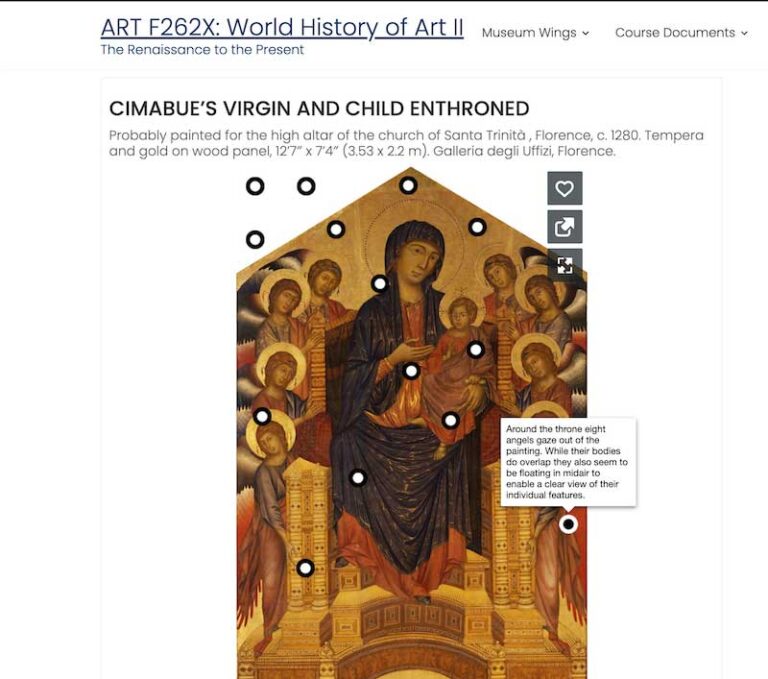Is your course organized?
“The course was thoughtfully organized with clear expectations…it was structured to help students keep up with the workload, and this is not a course where you want to fall behind.”
Quality Matters, the online course quality certification program that UAF works with, emphasizes “consistent, logical, and efficient” course navigation as an important part of making your course accessible to everyone. In going through the Quality Matters review process, many instructors have realized that the organization method that made sense in their own brains when they designed it…isn’t exactly clear to everyone else. This can lead to activities missed, rubrics unnoticed and lots of confused-student emails.
In addition to being something that lowers everyone’s stress levels, clear course navigation has enormous benefits for:
- Students with disabilities that can affect learning, such as dyslexia, ADHD and Autism Spectrum Disorder
- Visually impaired students, some of whom may be using only a keyboard for navigation
- First-generation and/or first-time-online students
- Students doing much of their coursework on a mobile device
There is no one right way to organize a course but here are some basic principles.
Consistency
- Does each unit or week have components in the same order?
- Are similar types of assignments submitted to you the same way each time?
- Is there a place where all assignment guidelines and rubrics can be found?
Folders (but not too many)
- Are the essential course elements — like syllabus, content, grades and contact/help info — present on the main navigation menu?
- Do folders have descriptive, consistent titles, a summary of what they contain, and include due dates?
- Are you balancing clicking and scrolling? Too many subfolders can actually obscure content. People generally prefer to scroll between items instead of clicking.
Friendly Links
- If you’re referencing something else in your course, don’t send students on an unnecessary scavenger hunt — link to it!
- Follow accessibility guidelines for formatting links. ← This link is a good example of formatting a link.
- Don’t use underlining on things that aren’t links. Use blue text only for links, and make sure they’re underlined.
- Don’t use excess formatting; keep the majority of text normal
I really like to point folks to this article by Brendan Lake at Arizona State University. It’s short, clear, and not too technical: 9 Ways to Make Your Course Easier to Navigate. My favorite recommendation is “Ask a family member, friend, or colleague for feedback.” A fresh set of eyes might provide the perspective you need. Instructional designers at UAF CTL are happy to be that pair of eyes. Come join us online during our support hours.