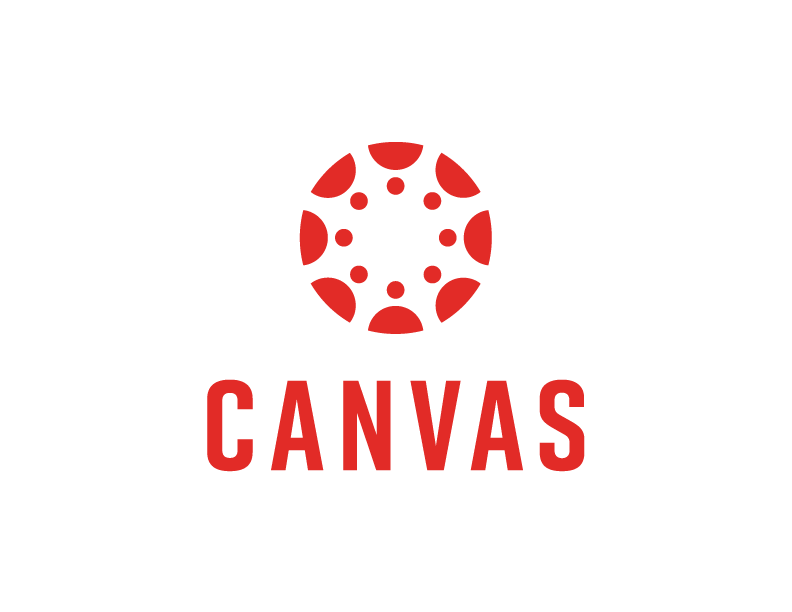
Building good instructions in Canvas
Clear, easy-to-follow instructions for quizzes, assignments and discussions within your course are key in guiding learners through the assessments you ask them to complete. Instructions should be succinct and provide sufficient detail such that students can submit their work successfully. Good instructions make it easy for students to navigate assessment-related tasks without getting tripped up in the weeds of wandering wording, confusing due dates or opaque objectives.
Help students become familiar with the mechanics of submitting work by being consistent with instructions. This can help minimize confusion. Consider including context for the assessment in your instructions so students can see how it fits into the big picture of the course. This insight can help students connect why their effort on the assessment is integral to the learning experience. If you’re able, provide example assignments to demonstrate the details of your instructions. This is particularly effective at the beginning of a course to help communicate your expectations to students.
When building assessments in your Canvas course, provide detailed instructions in the assessment instruction area. This goes for all assessment types, including quizzes, assignments and discussions.
Quizzes
When setting up quizzes in Canvas, use the “Quiz Instructions” area to provide students with instructions for the quiz. Pretty straightforward, right? Include context that pertains to the scope of course material covered by the quiz. Give an overview of the types of questions students can expect to encounter (multiple choice, essay, matching, and the like), and provide a general estimate for how long they can expect to spend completing the quiz. This enables students to appropriately plan the time they set aside to complete the quiz. You can incorporate links, images, documents, Google Docs, video and other embeddable objects along with instructions.

Assignments
Similar to quizzes, create assignment instructions in Canvas using the large text box provided in edit mode, provide guidance for students and set expectations for completed assignments. Links, images, uploaded documents, Google Docs, video and other embeddable objects can accompany text instructions here as well. Last, provide context for how students’ work on the assignment ties into what they are learning in the course, specifically referring to lesson and course objectives if you are interested in pursuing Quality Matters certification.

Discussion Prompts
Instructions for discussion prompts can be set up just like those for Quizzes and Assignments, including those with media elements as described before.

After you build your course in Canvas, consider inviting a colleague to review all instructions in your course. Fresh eyes are invaluable at catching confusing verbiage and omitted details. Ask them for feedback where more clarity may be needed. Finally, listen to additional feedback from students.
Further resources:



Christen, I read your very interesting teaching tips about building good instructions. As I am doing that right now with the 201 German course I would like to take advantage of your recommendation to ” inviting a colleague to review all instructions in your course. Fresh eyes are invaluable at catching confusing verbiage and omitted details. Ask them for feedback where more clarity may be needed”.
I will be glad to share my pages and assignments with you.
Sounds great, Helga! I’m glad to lend a pair of eyes.