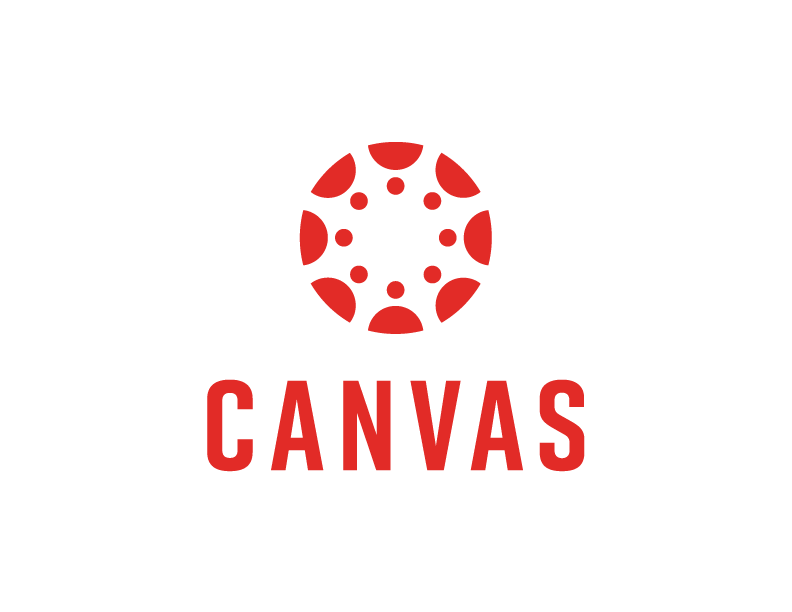
How Canvas supports universal design principles
One of the many benefits of using the Canvas LMS for course delivery is the platform’s strong focus on universal design principles and accessibility. Universal design principles improve the experience for the broadest set of users. Universal design allows for a forward-thinking format without additional complicated hacks to satisfy usability requirements. Universal design supports an inclusive and equitable experience for students starting from the ground up. Here, we will highlight a few Canvas features based on the seven universal design principles.
1. Equitable use
The design is useful for people with diverse abilities.
Canvas offers equitable design through its extensive accessibility efforts. Each new version of Canvas undergoes extensive compatibility testing for screen readers and browsers. Many details of the Canvas interface have been carefully considered, such as the page navigation based on the Accessible Rich Internet Applications (ARIA) standards.
2. Flexibility in use
The design accommodates a wide range of individual preferences and abilities.
Notifications
Canvas allows all users to set preferences for notifications – from email to SMS messaging – which can significantly help keep the cohort together. Notification settings can also be customized for each course.
- How do I manage my Canvas notification settings as an instructor?
- How do I manage notifications for a single course as an instructor?
- How do I add contact methods to receive Canvas notifications as an instructor?
Profile information
Users can set preferences for pronouns and visual avatars in the Profile area. A short bio with links to external personal sites allows all Canvas users to customize their presence on Canvas further and make personal connections beyond the learning management system interface.
- How do I edit my profile in my user account as an instructor?
- How do I change the settings in my user account as an instructor?
- How do I add a profile picture in my user account as an instructor?
- How do I select personal pronouns in my user account as an instructor?
Try new features
In the course settings area, instructors can choose which feature previews to enable. Feature previews provide additional functionality before they are fully integrated into Canvas by default. Course details and other settings may also be customized in the settings by instructors.
Communication & feedback
Canvas offers many mechanisms to communicate with students through course Announcements, the Inbox, Grades, People, Quizzes, New Analytics and SpeedGrader. Instructors can also message all students who are late getting a specific assignment in or who achieved less than a particular score.
- How do I use the Inbox as an instructor?
- How do I send a message to students from the Gradebook?
- How do I send a message to a user in a course in the Inbox as an instructor?
- How do I send a message to a user in a student group in the Inbox as an instructor?
- How do I send a message to all course users in the Inbox as an instructor?
- How do I use the Announcements Index Page?
- How do I message students who have not signed up for a self sign-up group?
- How do I send a message to all students based on specific course criteria in New Analytics?
- How do I send a message to an individual student in New Analytics?
- How do I leave feedback comments for student submissions in SpeedGrader?
- How do I add feedback to a question in New Quizzes?
3. Simple and intuitive
Use of design is easy to understand, regardless of the user’s experience, knowledge, language skills, or current concentration level.
The navigation elements in Canvas are somewhat predetermined. This limitation is a deliberate choice by Canvas to unify and universalize the student experience. Courses have the same basic navigation structure, leading to less confusion for students when getting around each class. The navigation can be customized to some extent by instructors inside the course settings. There are multiple pathways that instructors can enable for navigation to modules, pages, quizzes, and assignments in addition to other integrations such as Zoom or publisher tools.
4. Perceptible information
The design communicates necessary information effectively to the user, regardless of ambient conditions or the user’s sensory abilities.
In Canvas, a high contrast user interface is available for those who need it. An immersive reader tool that can read your content aloud is automatically included on every page.
- How do I enable the high contrast user interface as an instructor?
- How do I use the Microsoft Immersive Reader in a course as an instructor?
Student performance analytics
Canvas provides a robust analytics tool called New Analytics. Through this tool, instructors can quickly find areas where students are struggling.
5. Tolerance for error
The design minimizes hazards and the adverse consequences of accidental or unintended actions.
The text editor comes with a built-in accessibility checker tool that alerts developers when standards are not met in every course section. This tool will make suggestions for improvement and fix the issues for you. Note that attached documents like PDFs are not checked by the tool, only the text area.
6. Low physical effort
The design can be used efficiently and comfortably and with a minimum of fatigue.
Modules in Canvas are designed to expand/contract like an accordion, minimizing space when vertically scrolling the browser window. Drag and drop options are present in the calendar, allowing easy due date modifications. There are also alternate ways to accomplish the goals for every drag and drop function.
Any content can also be duplicated and shared easily both within a course and between courses in Canvas and even other instructors. The content can be hidden from students easily by unpublishing either the module or content item.
7. Size and space for approach and use
Appropriate size and space is provided for approach, reach, manipulation, and use regardless of user’s body size, posture, or mobility.
Canvas pages are responsive to the width of the browser window, allowing for ease of viewing on multiple devices. The white space on the page, fonts, and style is deliberate for better ease of reading.
Students can use the mobile app Canvas Students —a robust interface for learners who do not have regular access to a computer. The Canvas Teachers mobile app provides quick access to grading, communicating, and updating.



