
Remove distractions from your class
What do airline executive lounges and airport chapels have in common? When you enter these places, they seem like a welcome respite from the noisy din of the terminal. They are a sharp contrast from the other spaces in airports, where brands and vendors vie for your attention using flashy signs, sweet-smelling treats, and loud announcements warning you not to accept luggage from strangers.
When we build a class online, there is a great temptation to cram information into every pixel on the screen, to use attention-grabbing multimedia, and update student inboxes with announcements of all kinds. But is that effective teaching?
We are in competition with many sources for each student’s attention, and in an online class, even more so than a face-to-face classroom. Why is that? It’s the internet between us and them. Students use applications that often generate revenue from engagement, and interact with content from parties that are in a constant hunt for a slice of each student’s mind space.
In “Minds Online: Teaching Effectively with Technology,“ author Michele Miller writes about the hazards of depending on internet-enabled devices to access content: “The other surefire way to sabotage a cognitive process is to combine it with another attention-grabbing activity“ (Miller, 2014, p. 84). She details examples of how even small interruptions in the presentation of content can expose a student to distractions from hordes of advertisers.
Make everything purposeful, and think about your student’s interactions with even the smallest components of your course. If you want to attach a diagram, don’t do it as a Word document. A click on that link starts a cascade of actions that launches the Word app and forces students to wait. But will they? What will they think about while watching the loading screens, if indeed everything goes well? It’s far better to just include the inline diagram directly in your module.
Another mistake to avoid is uploading an instructional video you have made to a commercial streaming service like YouTube. Even if you embed it into your course and are careful not to show related videos after the student watches, will the student be forced to watch an advertisement? (Yes, probably). A far better approach is to host your video content on the university’s streaming server (media.uaf.edu). There are no ads, and you have complete control over the content. Of course, you’ll want to embed the video directly into your module, so students don’t have to leave the page.
A related approach is to design instruction and content around a single concept, in a compressed unit called a “chunk.“ Dani’ Sheppard, UAF psychology professor, intentionally creates regularly scheduled assignments that encourage students to focus on one aspect of that week’s module at a time. Rather than telling them to “watch something,“ she gives them a specific focus and looks for responses that address the purpose of the exercise. “It is much easier to convince them to turn off their phones or find a quiet place away from other responsibilities in smaller chunks,“ according to Sheppard.
References
Miller, M. D. (2014). Minds online. United Kingdom: Harvard University Press.


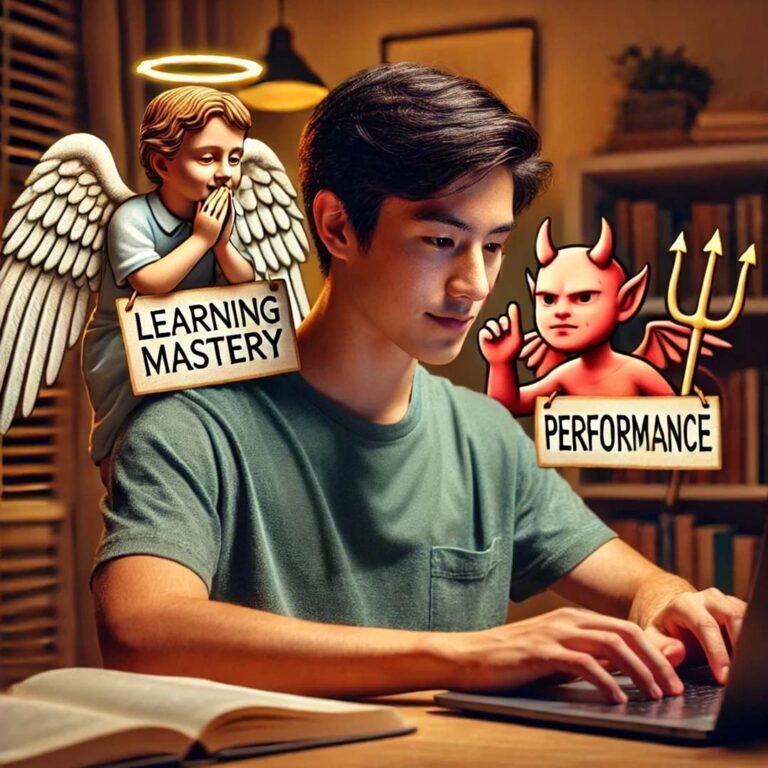


Great advice!
As an online student from the rural Alaska, I often prefer using Youtube sites over academic ones. The videos in Blackboard often take a very long time to load, which means there is a danger of continuously being logged out without ever watching the videos or power points.
Youtube is easier to access, they are usually shorter in length, can be saved to watch later, and there are multiple sites that allow a Youtube video to be downloaded.
In the village that I live, internet is very limited, slow, and if I go over a certain usage, I am charged exorbitant fees.
Most students like myself get around this by going to the public library, which has high-speed internet with unlimited internet capacity.
However, in places such as these, time is limited, so watching multiple videos and turning in online activities can be a challenge. Additionally, hours of operation during the weekdays also coincide with work hours.
I usually do most of the online activities from home, preview the course schedule for the upcoming week, and then on the weekend, download Youtube videos, powerpoints, etc. onto a USB drive/laptop from the local library, or from my office if it isn’t too slow (very rare this past semester especially).
During the week of class, I can access these as each assignment demands from my laptop.
However, you make a lot of great points.
Having the lesson’s content appear on one page rather than having to chase multiple sites would be ideal.
I also agree in that I think that multiple smaller “chunks” of videos with accompanying learning material and a brief homework assignment that uses immediate muscle memory is easier to grasp and retain than a single lengthy video with accompanying slides.
For a eLearning distance student, what aids in learning more than any of these set-ups is the ability to actually watch these videos. For that, the downloading option is crucial.