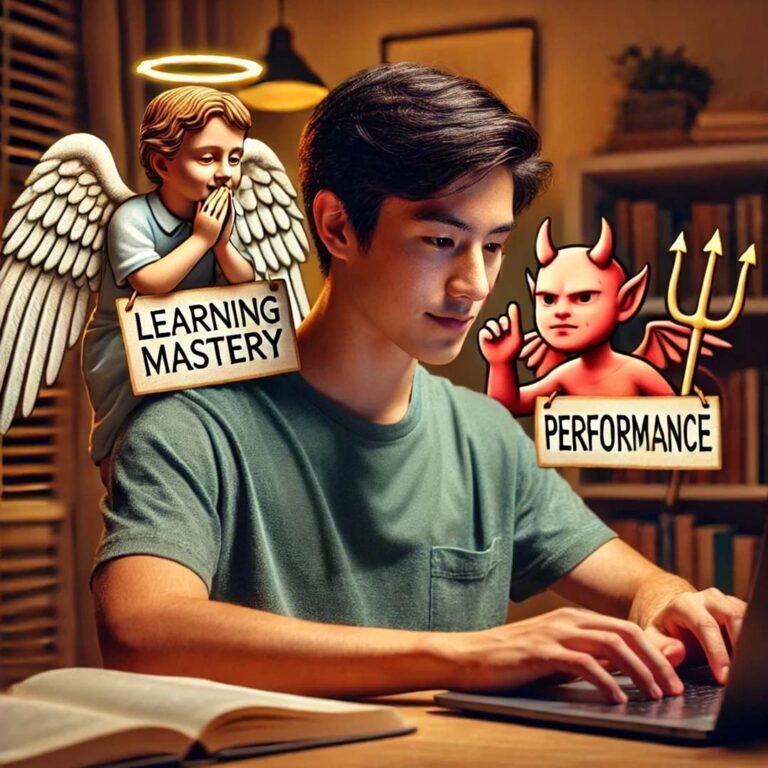Address uncertainty in your syllabus
There is a lot of confusion surrounding how we will run courses for fall 2020. Students are ready to return to class but do not know what that will look like. Draw clear lines for your students. Tell them your plan for the course and ask for input. Ask your students how COVID-19 impacted their course experiences during the spring and summer semesters. If you need to, once you review student responses, readdress your contingencies after the semester begins. There are several ways you can inform and include students in your process.
Survey Your Students
Consider creating a Google Form or survey to collect information about 1) their routine, internet access, class-related experiences they attribute to COVID-19, and, 2) the concerns they have going into the fall semester. Be specific.
Outline Your Technical Requirements
Update your technical requirements section to include:
IN CLASS* required technical abilities: mention routine Blackboard and daily internet access. If your class assignments cannot be completed on a smartphone, specifically point that out.
ONLINE required technical abilities: Include Blackboard, if they need to be able to watch video, and any applications they are required to use. For instance, in Computers & Society (CS101), I present my students with homework assignments that require converting from one number system to another. I do not accept handwritten work. They must be able to use Google Docs, Microsoft Word or a similar product that allows them to use subscripts and superscripts.
If online with required synchronous sessions, list the dates and times in your course schedule. Indicate if the student will need to use a specific product, like Zoom or Google Meet, to attend. Decide if you will record the meetings, and if so, how and when you will make those recordings available to students who miss the session.
Be Clear About the Effort You Expect From Students
When surveyed in class, students have indicated they feel that an average of six to nine hours of time per week for a three-credit course should be adequate. State how much time you anticipate is needed to prepare for class, participate in class and complete assignments. You are in charge of your classroom and the students you instruct fall under your charge. Guide them; address their concerns. We often speak of the syllabus as a contract. It is not between us and them. It is our contract which we draw up and share with those we hope to instruct. In many cases, it is our desire to guide the next generation of engineers, artists, scientists, politicians and small-business owners, many of whom:
“1. May have misconceptions about workload, required cognitive processing, and technology skills required to perform at a high level.
2. May struggle to balance family commitments and social obligations with school-related responsibilities.”
— UAF iTeach Online self-paced workshop, section 1.2 Students: The Reality for Online Learners source1
Include Alternative Options for Students
*If a student feels uncomfortable being in the classroom, even with social distancing, how are you going to provide them with the instruction they need? Let them know.
- Inform your students you will be recording. They may turn off their cameras. Try asking someone in the class to record the lecture and send it to you as well as the student. This could be a shared task. Be sure to let the students know you’re willing to post the recordings for everyone’s use. That’s a great way for someone else to go back over the lecture and their notes.
- If this is not your style, ask for volunteer note-takers and post the notes inside of Blackboard or whichever product you are using. Don’t use your time collating or editing; the richness of each students’ notes taken together may paint a great picture.
- Another avenue is a shared Google Doc; ask each of your students with devices to pop into it and take notes during the class. If anyone does a recording, they can upload it to a shared drive folder and link to it from that day’s notes. Do not create multiple Google Docs. Date the entries instead.
Reinforce Your Plan
Include a discussion thread in Blackboard, WordPress or Slack. Give your students an outlet to share what matters most to them or what concerns them most. Open it with your expectations of how they will use the forum — for netiquette ideas, consult with UAF CTL. Be present in the forum. Share part of your own story. When you read similar posts from students, summarize with thoughts you have about how you as a team can address changing needs that may impact their success in your course.
Other Syllabus Updates
Consider updating the Instructional Methods and Contact sections of your syllabus. You want to be present for your students. Consider building “synchronous opportunities into your course, such as: weekly online office hours […] Optional live chats,” 2 or student conferences. Your syllabus is where you address the why and how that your adult learners need to know about your course.
Share items you may never have before in your syllabus. Copy and paste from the Support students’ basic needs Teaching Tip. You’ve built an amazing course; you are excited to teach it. The syllabus you present should be an amazing abstract, an excellent description, a fantastic roadmap — and in times of trouble — a lifeline.
Dive Deeper with iTeach Online
Learn more about creating your syllabus and designing, or redesigning, your course to teach online by registering for the free self-paced iTeach Online workshop created by UAF CTL and presented on Canvas. Six modules take you from “Getting Started” to “Finalizing Your Course.” You’ll be excited to submit your final portfolio at the end. It’s an excellent exploration that takes you through all the steps you need to prep your course for fall even if it wasn’t designed explicitly to be used that way. View more information and sign up.
References
1Bawa, P. (2016). Retention in online courses: Exploring issues and solutions—a literature review. SAGE Open.
2May, A., McMahan, J, Newman Sadiik, K. (2020). iTeach Online UAF CTL Course. (requires log in)
Other Resources
UAF Faculty Senate Syllabus Checklist
Chronicle of Higher Ed: What Will Students Remember From Your Class in 20 Years?

Janene McMahan
Former Member of the UAF Instructional Design Team
Quality Matters Coordinator
Google Certified Educator