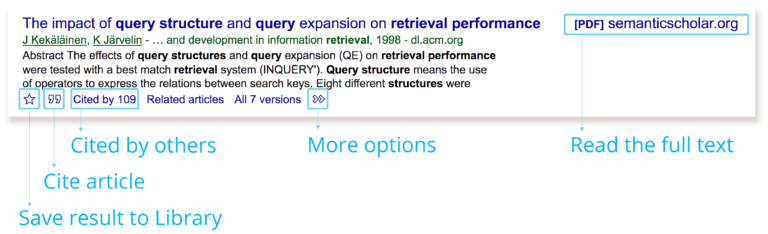Do online STEM labs present unusually challenging circumstances for assessment? Yes, and no. In this fourth part of our five-part series discussing online STEM labs, we’re taking a look at the special assessment considerations inherent in online labs and how some faculty have tackled the challenge.

Motivating students to take ownership of their learning can be challenging, especially for online students who are often juggling work, family and more. This week’s Teaching Tip shares four ways to better engage students in online STEM labs.
There are many choices to consider when selecting a particular approach to designing online labs. In this second part of our four-part series on online STEM lab courses, we’re going to take a look at four main categories of online lab experiences and consider their respective strengths and weaknesses. When making design decisions for your online labs, return to and refocus on your intended objectives before tackling the question of how to get there.
Online education has come a long way. The days of online courses that mirrored self-paced correspondence courses of old are thankfully behind us. Quality, instructor-led online courses regularly feature-rich interaction, hands-on active learning, and engaging media content. However, STEM lab courses are still often seen as particularly challenging to develop for online delivery. In this first of a four-part series addressing online STEM lab courses, we’re going to address the question of why one might want to explore online modalities.
Two online workshops are available in April and June to instructors with existing courses online. The training introduces a subset of the Quality Matters rubric standards which have the greatest impact on course design. Faculty decide and prioritize which sections of their course to improve.
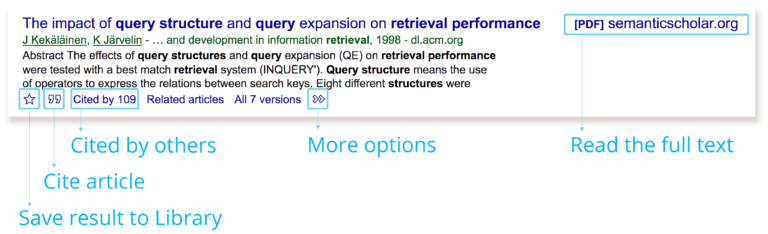
Google Scholar is a tool students can use to search for peer-reviewed articles, court opinions and patents. It connects to the UAF Rasmuson Library database to make finding full-text articles easy.
Engaging role play puts the outcome of historical events into the hands of students. Social pressure, choice and a desire to succeed drive most students to engage deeply with your course content.
We’re at a point in the semester when energy gets low. Students have gotten quiet on discussion boards, you’ve got grading to last you the rest of winter and winter isn’t near over yet. It can be hard to keep everyone engaged in your work together, but making a simple phone call could make a big difference.

In the experience of teaching online, we often miss the lively nature of a classroom discussion. The asynchronous nature of discussion boards don’t replicate this well. Flipgrid is a relatively new tool that solves part of this problem through structured video-based discussions.
The Blackboard Grade Center can be a powerful tool to manage the grades in your course, and to stay on top of students that may need a little extra help. It can be especially useful in courses with a large number of students. Read this week’s Teaching Tip to learn more.
As of this month when your students turn in programming code and graphics inside of Blackboard you can use the New Box View inline grading tool to view the code and add comments to the images. If you previously used Crocodoc to quickly view spreadsheets or papers inside of the Blackboard Grade Center, you’ll find the expanded list of supported file types a breath of fresh air!

Use data from an introductory activity to create an infographic to share cohort information and build community in a course. This can show students how they might use infographics as a method to demonstrate critical thinking skills based on the results of their own research.