Get started with new and improved Google Sites
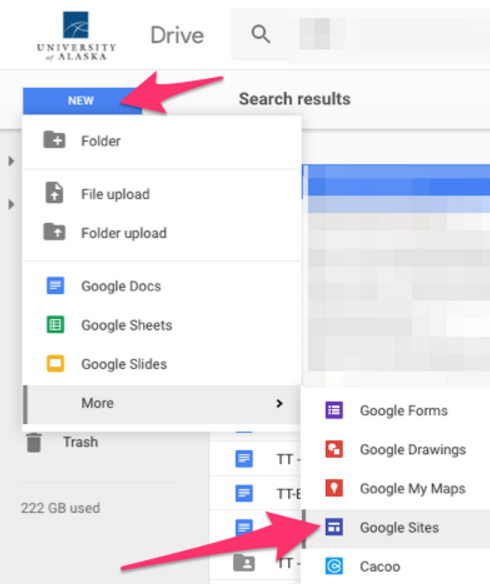
There is a new version of Google Sites and it is really easy to use! Need to make a quick website for your class materials? Want to have your students create simple websites for presentations or other activities but not get bogged down with technology? The fancy new Google Sites is now available at UA Google Apps for Education and it has never been easier to create a web page from scratch.
Create your site by opening a browser and going to your UA Google Drive (https://drive.google.com) and clicking on the ‘New” —> ‘Google Sites’ (hint — first log into your UA Gmail account)
A new tab will open in your browser with the framework for a new Google Site. And, yes, the Google Site will remain available for future editing and sharing from within Google Drive, just like your Docs, Sheets, and Slides!
The new Site interface is super easy to use, simply click on the text you want to update or click on anything from the insert menu on the right — it’s so intuitive that instruction is hardly necessary — you should just go try it out! Clicking on any text allows editing, clicking on anything in the ‘Insert’ section will let you include that in your page. If you click on ‘Docs’, for example, and you have your syllabus as a Google Doc already, you can embed it neatly within the page.
Once you have content started, it is also easy to rearrange, resize and delete items. And Google has provided a helpful grid for positioning elements during resizing.
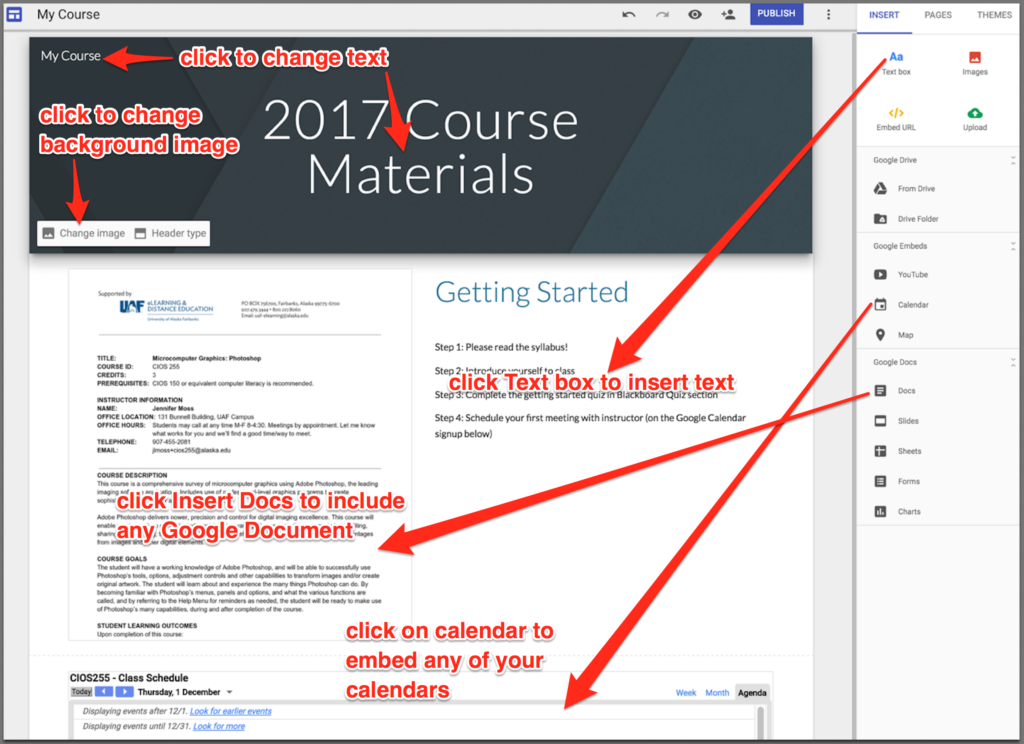
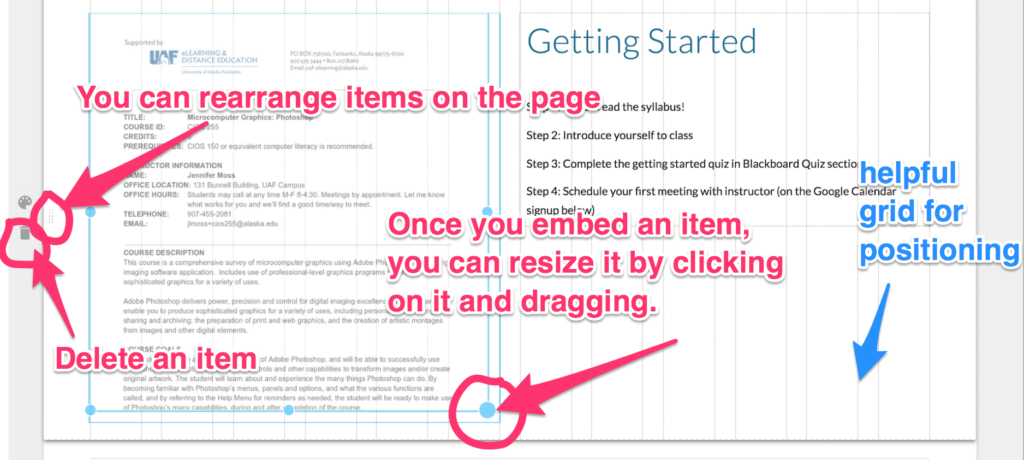

For more information about using Google Sites, please visit: https://support.google.com/sites/
To keep up to date on what’s new in G Suite (Apps) check out: https://gsuite.google.com/whatsnew/

