Quiz analysis
Using Blackboard’s Item Analysis

Download: Blackbooard Item Analysis (PDF)
The end of the semester is a good time to review how well your students did on your class assessments and if those assessments actually gave you evidence of student’s understanding. One type of assessment that you might include in your course is a test that students access through Blackboard.
Writing good test questions can sometimes be a difficult task. When one is very familiar with the content, it is easy to write questions that are misleading, unclear, or over-complicated. Negative phrasing can also be confusing.
Using Blackboard’s Item Analysis tool can give you some statistics on a test’s overall performance as well as information on individual questions. The analysis helps you determine the effectiveness of the questions. You can use this information to rewrite questions for future classes or to consider reworking your lecture material so that student performance has the potential to increase.
Where do I find Item Analysis
You can access Item Analysis on a test in three places:
- a content area
- Control Panel -> Tests, Surveys, Pools -> Tests
- the text column in the Grade Center
In all areas, select Item Analysis from the test’s contextual menu (hover over the down arrow icon). Click on Run and after a few minutes a link to the results will appear under Available Analysis.
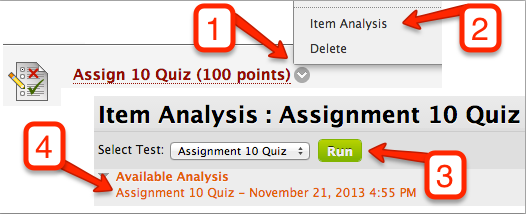
The Results
- average score for all attempts and average completion time for all attempts.
- discrimination: A question is a good discriminator when students who answer the question correctly also do well on the overall test. Good and Fair means that students who got the answer correct also had higher overall scores. If you see “Cannot Calculate,” this means that the difficulty is 100% wrong or all students got the same answer (could be all correct or all wrong). Questions with poor results are recommended for review.
- difficulty: this is based on the percentage of students who answered the question correctly. Questions ranked as Easy (greater than 80% correct) or Hard (less than 30% correct) are recommended for review.
Examples
- You investigate a multiple choice question that was flagged for review. The top 25% of students choose answer “B,” even though “A” was the correct answer. You realize that the correct answer was miskeyed during question creation. You edit the test question and it is automatically regraded for all students.
- In a multiple choice question, you find that nearly equal numbers of students chose “A,” “B,” and “C” You examine the answer choices to determine if they were too ambiguous, if the question was too difficult, or if the material was not covered.
- A question is recommended for review because it falls into the Hard difficulty category. You examine the question and determine that it is a hard question, but you keep it in the test because it is necessary to adequately assess your students progress toward desired learning outcomes.
Resources
For more information on this topic: please see: https://ecampus.uaf.edu/go/bb-itemanalysis




