Online writing – notes in the margins
When I first taught face-to-face composition with the goal to help students understand the academic essay, I had them print out their papers for me to read at my desk next to my beloved mug of pens. I’ve never been comfortable doling out grades without extensive, contextual feedback, so I always wrote a great deal in the margins.
As I came to appreciate the illegibility of my chicken scrawl, as well as the waste to trees for the benefit of my students’ multiple required drafts, I switched to the comments tools in Microsoft Word and Google Docs, accepting papers via my email inbox rather than stacked on my desk.
Were I to teach a composition class again, however, I might forego many essay requirements in favor of another form of student publication altogether. I’m no longer convinced that students can expect to benefit from working primarily within the confines of intro-body-conclusion, double-spaced, MLA-formatted, peanut-butter-and-jelly research papers. And, even if they were emailed to me rather than printed out, that is still what the essays I’d receive would be.
The academic essay is yet relevant, but the same must now be said of the blog and the wiki. Even when work is “published” these days, it is ever more distributed digitally, where pagination, traditional citation and double spacing become formatting flaws. Students need practice publishing online, in the channels they are most likely to use most often whether they enter academia professionally or not. And so, I make my students blog.
But feedback on a blog is difficult to contextualize for the student. It isn’t as easy as highlighting a passage and making a quick note, anyway. There is definitely something lost with the Comment functionality of Word and Google Docs, or even Blackboard’s snazzy new in-line grading feature (check it out if you haven’t).
That is why I’ve been happy to see the following two tools doing well and gaining traction in the educational and social spheres. Both offer similar functionality with overall different intents: They allow readers to comment on individual paragraphs, rather than limiting readers to the bottom of the post/page.
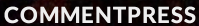
Medium is a platform for online writing that has taken off in some circles but remains unknown by many others. If you are even only a casual reader at Longform.org, then you’ve likely read a few stories written using it, such as this one:
Medium is interesting in that it isn’t just a content creation or hosting tool, but rather is like Twitter in that it creates a feed for other articles written in Medium that are popular or that are written by authors you’ve chosen to follow with your account. The Twitter connection shouldn’t be surprising; some of the same people are behind Medium that were behind Twitter.
Creating an account is free and the text editor is extremely easy to use.
Commentpress, like medium, allows readers to comment on individual paragraphs. Unlike Medium, Commentpress is a theme/plugin available for any WordPress installation, such as our own Community server. I will be looking to experiment with this theme on a WordPress site this summer, perhaps.
It’s been around for a few years, has a very regular update schedule, and has received (a few) raving reviews.
-Malmy

Chris Malmberg
Former Member of the UAF Instructional Design Team

