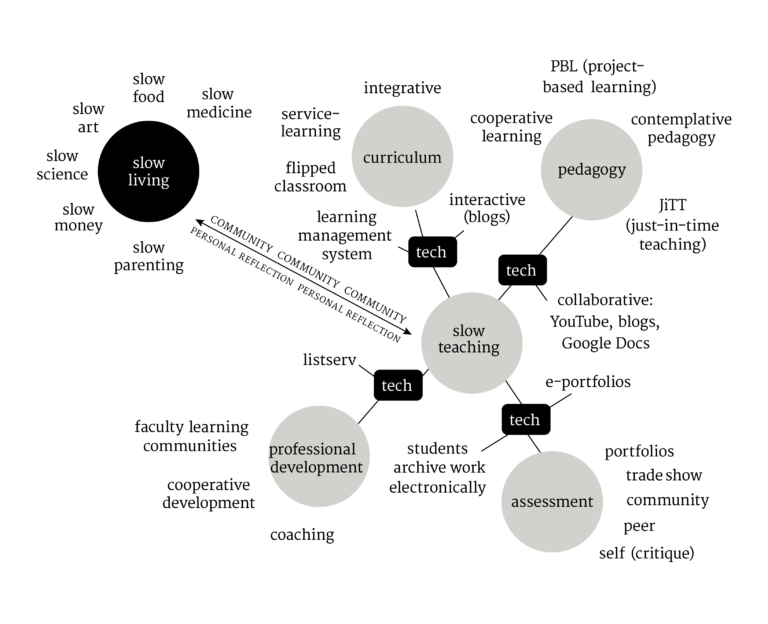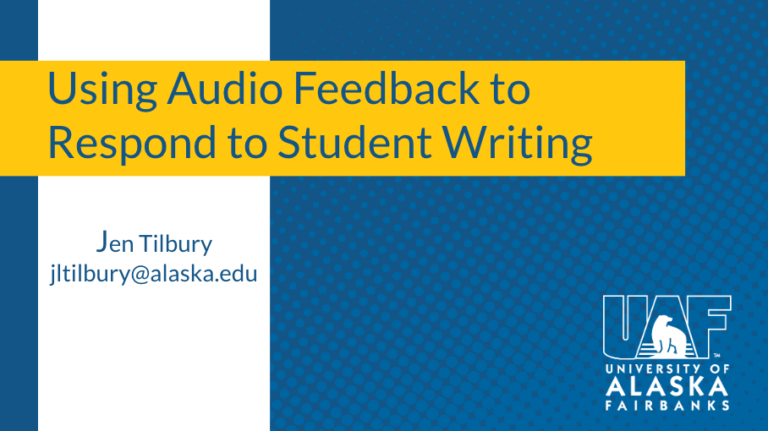Practical gamification
In our last teaching tip we talked about the power of play and how celebrating successes, while minimizing the consequences of failure, can foster an environment of experimentation and discovery. In short, these are key elements that help make learning more fun. This week, we’re going to look at a practical examples of this principle applied in classrooms here at UAF.
“DRAW”
This semester Dr. Kriya Dunlap, CITE Fellow, was searching for a way to encourage student participation in her Chemistry 104 exam review sessions. Exam performance was less than stellar, yet students were reluctant to ask questions during the review session and reap the benefits of doing so.
Dr. Dunlap decided to try a classroom game to encourage student participation. She checked out some iPads from UAF OIT and distributed them to teams in her class. Using the MacOS application Reflector, Dr. Dunlap was able to display the iPad screens on the projector screen and have them all visible simultaneously. She then asked students to draw a particular molecular configuration, and rewarded the first team to correctly display the answer.

QUIZ SHOW
Dr. Dunlap also tried out some quiz show buzzers. She used Me First Wireless Game Buzzers and, again, distributed the input devices to student teams. When Powerpoint slides featuring questions of Dr. Dunlap’s own creation were revealed to the students, the first to “buzz in’ and correctly answer the question would receive points.
Anecdotally, Dr. Dunlap’s injection of fun and games into the classroom has been a success. Students enjoyed the “gamification’ of the review, participation is up, and exam performance has increased, on average, a full grade. In the games Dr. Dunlap played with her students, success was celebrated and yet failure had no academic consequences. As a result, students played.

EQUIPMENT
There are many options for classroom quiz show gaming. The Apple app store also features the app, PickMe!Play, which can be used to turn any iOS device into a buzzer similar to the dedicated buzzers above. Of course, one can also play these games without a buzzer, and just have students manually signify their readiness to answer (by raising their hands or with some other action).
Most of these classroom games feature fairly low initial investment and can yield great results for a targeted activity or area of content. Yet, there are still more ways to implement the power of play in the classroom. Simplest in terms of technology, but complex in terms of assessment, is role play. In our next teaching tip, I’ll talk a bit about how role-play can raise student engagement, and how you are probably role-playing in class already.
SOFTWARE
In addition to Powerpoint templates, there are many web based Jeopardy apps. Consider the following:
- https://www.turningtechnologies.com/response-solutions/responseware
- https://equizshow.com/
- https://www.jeopardyapp.com/
- https://www.superteachertools.net/jeopardyx/
This is Part Two of a three-part series.
Read Part One: https://ecampus.uaf.edu/go/tt-powerofplay
Read Part Two: https://ecampus.uaf.edu/go/tt-powerofplay2
Read Part Three: https://ecampus.uaf.edu/go/tt-powerofplay3

Owen Guthrie, M.A.
Former Executive Director, CTL
Owen has over thirty years experience serving teaching and learning in higher education.