Creative Commons

Even if you’re not familiar with Creative Commons, chances are you’ve benefited from the licensing services they provide across the web to individuals and organizations like Google, flickr, and Wikipedia.
The Creative Commons Mission
Creative Commons (CC) is a non-profit organization and according to its mission statement, Creative Commons “develops, supports, and stewards legal and technical infrastructure that maximizes digital creativity, sharing, and innovation.” What does that mean? Let’s say one day you notice someone reading a magazine and the back cover has an advertisement that features a picture of a duck that you yourself took over a year ago and posted to your flickr account. You’re both flattered and frustrate someone liked your picture enough to steal it, but you’re not getting any credit for it. This is one of ways CC can help you out.

Licenses
Creative Commons can apply six different license types to your work–whether it’s a picture of a duck, a scientific article, a blog post, etc.–that will show users across the Internet how they can or cannot share, modify, commodify, or in any other way use your work.

Why Use Creative Commons?

You may well ask yourself, “why would I bother sharing my work anyway? Isn’t it automatically copyrighted the moment I produce it?’ As accessibility becomes a growing consideration, more and more creators –academic and otherwise–are looking to find reliable ways toshare their work. Beyond more altruistic motivation, a Creative Commons license on your work (like a blog post or photograph) encourages users to share your work (because they don’t have to fear copyright infringement) and to credit you (since that’s part of the CC licensing agreement). The licensing process is also incredibly easy. Once you understand what license you want, it takes a few seconds to get an embed code that will accompany the work it represents anywhere you store it online.
Search
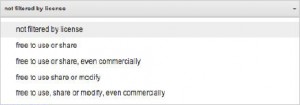
Creative Commons also offers a search service that, while neither definitive nor exhaustive, offers a helpful start into finding material you can use according to the CClicenses. You can also perform a Google search that will filter your results according to how they’re labeled forreuse. You can find the “filter by license” drop down menu under the advanced search options in Google.
Learn More
Find out more about Creative Commons at creativecommons.org

