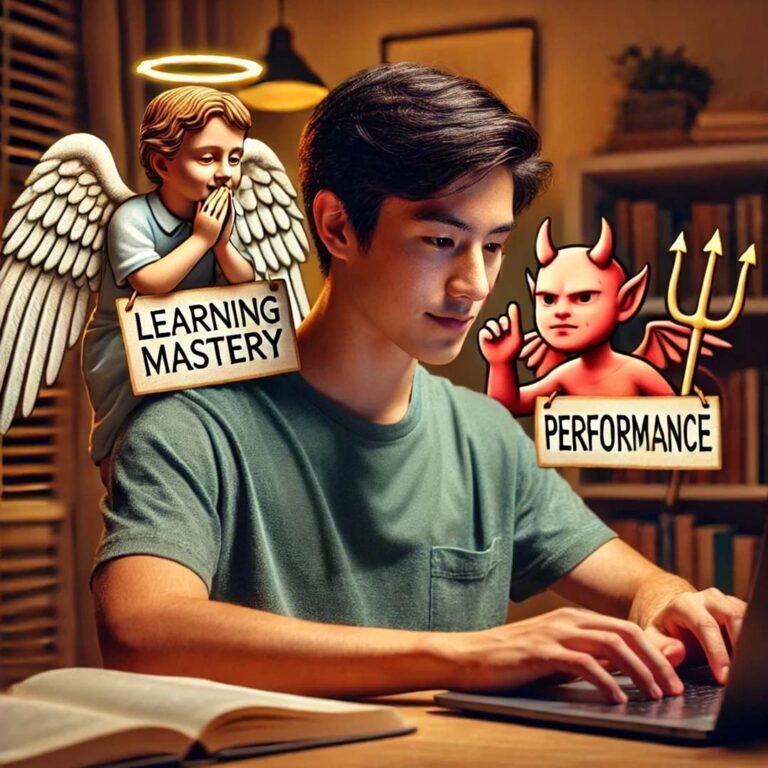Blackboard Learn notification settings
Students and faculty alike, can change their preferred notification settings for receiving information from Blackboard classes. Currently you get notified in three areas:
- Blackboard Dashboard or your home page after logging into the Blackboard system
- Mobile app notifications
It isn’t that easy to find where to change your preferences. Perhaps it is hidden to make it harder for students to change the default. You can find Notification settings by going to Updates found in the Global menu. Look for the Global menu in the upper right corner next to the logout icon.
Select Updates from the side menu
Now select the “cog” icon to the far right of the updates
Down at the bottom of the list of Blackboard features there is a link called View Notification Settings. This where the general and individual course settings can be found.
For maximum notification, check all three options (dashboard, email and mobile)
More information about notification settings from Blackboard Learn