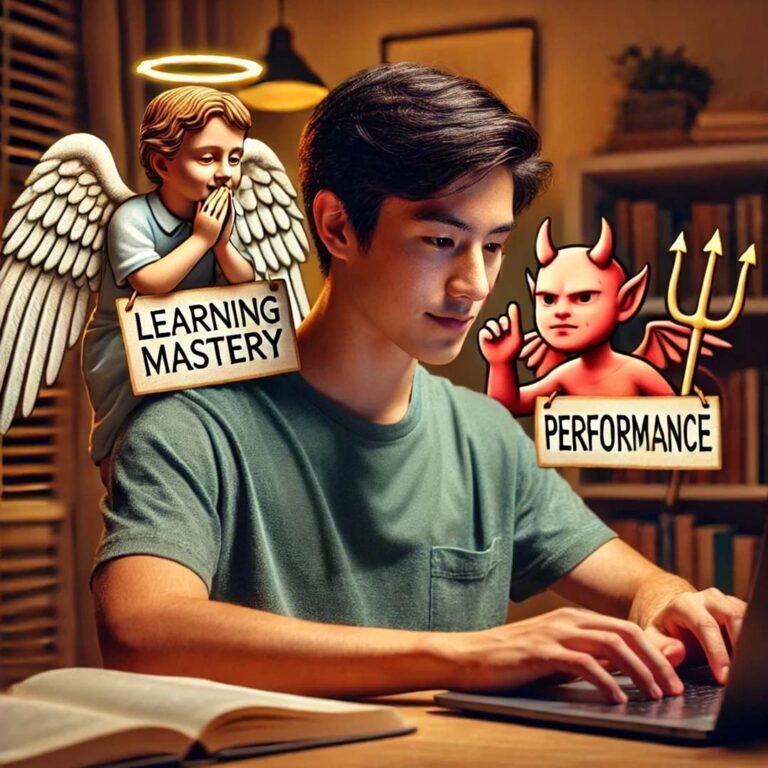Blackboard’s Accessibility Report





View the Blackboard Accessibility Report to review your uploaded content to see how these files might be accessed by someone with a disability.
To look at the report from Blackboard look at the Control Panel -> Course Tools -> Accessibility
Report. If you don’t see it from Customization select Tool Availability -> look in list of options for Accessibility Report.
Select the Accessibility Report and wait for the results shown in this example. You’ll see a list of the number of uploaded file types (PDF, presentations, images, etc. along with a suggest for how to get started.
Looking at the information on the far right, you can start with the easiest issues to fix or the files that have the lowest scores. Either way, you’ll receive instructions on how to fix your problems as you go.
You can also start your improvements by address similar issues found in multiple documents. For example, You might want to start with all documents that contain images without alternative descriptions. Either way, the tool will provide instructions as you work your way through you document remediation!
Either way, the tool will provide instructions as you work your way through you document remediation!