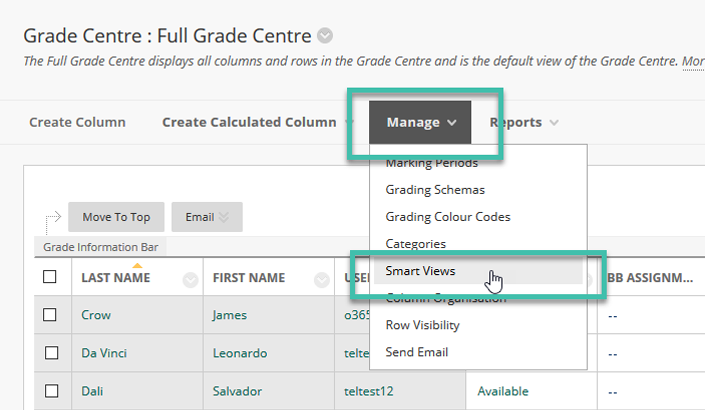
Smart Views
Welcome to another episode of Blackboard Bitez. Each week, we take a look at the inner workings of Blackboard. This week, we look at the awesomeness of Smart Views.
Show Notes
A Smart View is a filtered view of specific columns in the Grade Center. It allows you to select a subset of columns, for example, for a particular set of assessments or students. When your Grade Center contains a large number of students and/or columns, a Smart View can quickly show you the data you want.
Smart Views can be based on the following criteria: Performance, Students, Category & Status, or a combination of these three in a custom criteria setting. It is important to remember that Smart View filters columns based on the criteria you set, and it will not delete any columns.
Further resources
Blackboard Help – Smart Views
Advanced Blackboard feature – CTL

