
Personalizing communication with your students
Many students struggle with staying engaged in their online courses. Others lose track of deadlines. Some students feel that the lack of communication makes it hard for them to stay involved in their courses. In some situations, students have been through online courses where they don’t even know the instructor’s name.
Increased communication between students and instructors is just one way to increase the student’s engagement with the course. Many faculty teach large classes or multiple classes and it is difficult to send emails that will relate to each student individually.
All UAF faculty have access to Google Apps for Education. These tools can be used to provide an easy way to communicate with students through individualized emails and to provide your course with a little more instructor presence. You will need a Google Sheet, a Google Doc, and the Mail Merge Add-on.
To create personalized messages some things can be set up in advance. For example: Let’s say I have 60 students in my course. At the end of the first week of class, I want to send out an email to my students congratulating them on making it through the first week. For students who missed the introduction assignments, I want to remind them where to find the information. For the students who completed everything, I want to tell them, Great Job! For students that started the class late, I want to direct them to the Begin Here section of the course. Lastly, I want to remind all of the students of an assignment that is due next week.
The basic procedure on how to do this is as follows (watch the video for full instructions).
- First, you will want to create a template for the email message to students. Anything that will be common to all students will go into a Google Doc.
- Create your spreadsheet by getting your student names and email addresses from the Users and Groups link in your Blackboard course.
- For the individualized information, you can create if-then statements in your spreadsheet. These can be very simple statements or very detailed depending on what you want the students to know.
- Merge the spreadsheet information and send the information in your document as an email to your students. Each student will receive an email that is personalized to them. You can also write these ahead of time and schedule them to be sent on certain days/times.
This also works well if you are teaching multiple courses that have similar tasks or graded items. With 100+ students every semester this is an easy way to periodically reach out to them and make them feel as though you are talking to them and not just sending a cookie-cutter letter that doesn’t always pertain to them.
https://media.uaf.edu/media/t/0_i8f17ey7

Latrice Bowman
Dr. Latrice Bowman holds a BS in Mathematics, MS in Applied Mathematics, and an Ed.D in Online Education. She has been teaching for almost 20 years and doing online mathematics courses, both synchronous and asynchronous, for about 12 years.
View the UAF Course Spotlight session with Latrice for more information about her teaching practice.



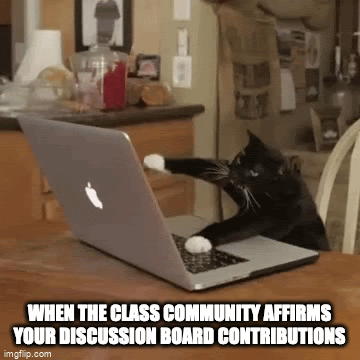
This is a really good guide. Thank you for putting this together and sharing!