10 Days of Google 2020

Welcome to this year’s 10 Days of Google event. Each day we will be focusing on an aspect of Google tools, starting with Google Classroom. Our sessions will be live via Google Meet and they will be recorded for viewing later. Please find the schedule of topics we’ll cover below. Topics are linked to the live sessions.
Schedule of Events
| TOPIC | DATE | DESCRIPTION | FACILITATOR | LINK |
| Google Classroom: Getting Started | 11:30am, November 2, 2020 | Google Classroom is a robust learning management system available to all UAF teachers through their Google for Education accounts. In this session, we’ll tour the main features of the system and show you how to get started using it. | Christen Booth | RECORDING |
| Google Classroom: Assignments & Grading | 11:30am, November 3, 2020 | Google Classroom’s assignment and grading features are relatively simple and easy to use. Join us to learn how to assign work, grade, and give feedback to your students in Google Classroom. | Madara Mason | RECORDING |
| Google Classroom: Discussion | 11:30am, November 4, 2020 | While Google Classroom does not have a traditional discussion board built in, this platform offers multiple tools to support peer-peer interaction and collaboration. In this session, we’ll review your options in Classroom for supporting student discussion and collaboration. | Jenn Pedersen | RECORDING |
| Google Meet for Synchronous Sessions | 11:30am, November 5, 2020 | All UAF faculty, staff, and students have access to Google Meet as part of their Google for Education accounts (and Meet is integrated with Classroom for hosting synchronous class sessions). In this session, we’ll review the various features of this tool for any video-based meeting you may want to host! | Christen Booth | RECORDING |
| Google Classroom: Best Hacks | 11:30am, November 6, 2020 | Google Classroom is a great tool for supporting your in-person or online teaching. Join us to learn about some of the best hacks out there for getting this tool to work for you! | Madara Mason | RECORDING |
| Google Docs: More than Collaborative Writing | 11:30am, November 9, 2020 | Google docs are an excellent tool for collaborative writing. But what else can they do? Join us to learn about some of the lesser-known but more useful applications of this tool in your classroom and work life. | Sean Holland | RECORDING |
| Google Forms: Surveys, Quizzes, and More | 11:30am, November 10, 2020 | Google Forms are a simple and easy-to-use tool for building any survey, quiz, or questionnaire. Learn how to build a form and explore how you might use this tool in your classes and/or work life. | Dan LaSota | RECORDING |
| Google Sheets | 11:30am, November 11, 2020 | Learn to use Google Sheets to review and manipulate data, including integrating charts and graphs to help communicate with your audience. | Clara Noomah | NO RECORDING |
| Google Slides: Beyond Presentations | 11:30am, November 12, 2020 | You’ve used Google Slides for a slideshow presentation, but have you experimented with templates? Animation? Quizzing? Learn about the practical applications of some of Slides’ best features! | Janene McMahan | RECORDING |
| Google for Edu: Best Hacks | 11:30, November 13, 2020 | All UAF faculty, staff and students have access to a suite of tools through our Google for Edu accounts. Which of these tools should you be using that you haven’t tried yet? What are the most useful applications? Join us to find out! | Christen Booth | RECORDING |

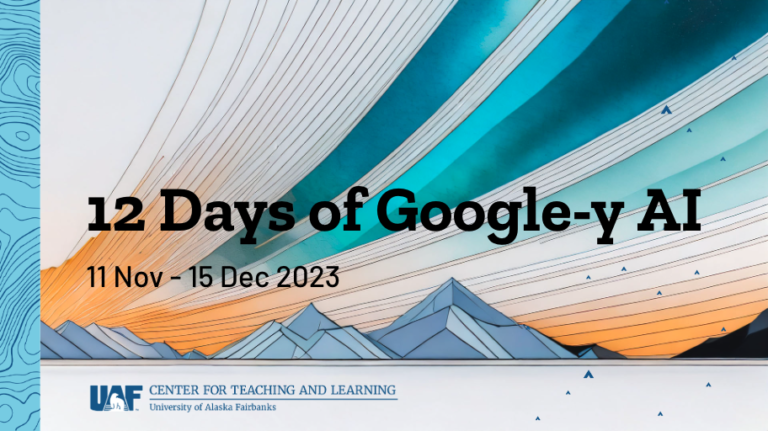
I’ve been using Google Classroom this semester and I really like it a lot. However, there are two outstanding issues that I hope you can address.
(1) If you use Google Meet for your class and record it, the ownership of that file is automatically assigned by Google to the first person who logged in to the meeting. I was told to talk to OIT about this but after about a month waiting to hear back, I finally heard that they don’t support Google Classroom so they can’t help me. (It really just means that the instructor better be the first person to sign in for their Meet!)
(2) Students shouldn’t submit work to the Classwork page unless it’s not graded work, because any student can open any other student’s posted file. I had my students create their own folder in the classroom Google Drive, which is shared only with me and no one else. This makes the Grading tool a bit challenging and also appears to be confusing to students (mine still sometimes submit their work in the Classroom). I worry about the potential FERPA violations here.
Hi Elisabeth,
While it’s correct that OIT does not have the resources to support Google Classroom as our focus is on supporting Blackboard Learn, I actually spent a fair amount of time researching this request when it first came in. According to Google Support the only way to prevent the current behavior of students owning the recording if they were the first one in the meeting is to disable the ability for their accounts to schedule Google Meets. This is not something we want to do as we actively encourage our students to use all of the Google Workspace available to help them succeed at UAF. So either we configure student accounts so they can only join Google Meets and not create them, or we have to wait until Google updates the behavior in Google Classroom to set the ownership explicitly. Sorry you didn’t receive a timely and clear answer from OIT when you first reached out.
Thanks for sharing your experience, Elisabeth. We can look for clarity on the two concerns you have and share what we uncover during the Classroom sessions. I’ll also try and link the recordings to those sessions here in the comments once we have them.
Hi! Where would the recorded sessions be found and when will they be posted?
Thanks in advance!
Great question, DeAnne. We will try and post links to the recordings here on this page. We will try and have them available by the day after the presentation date.