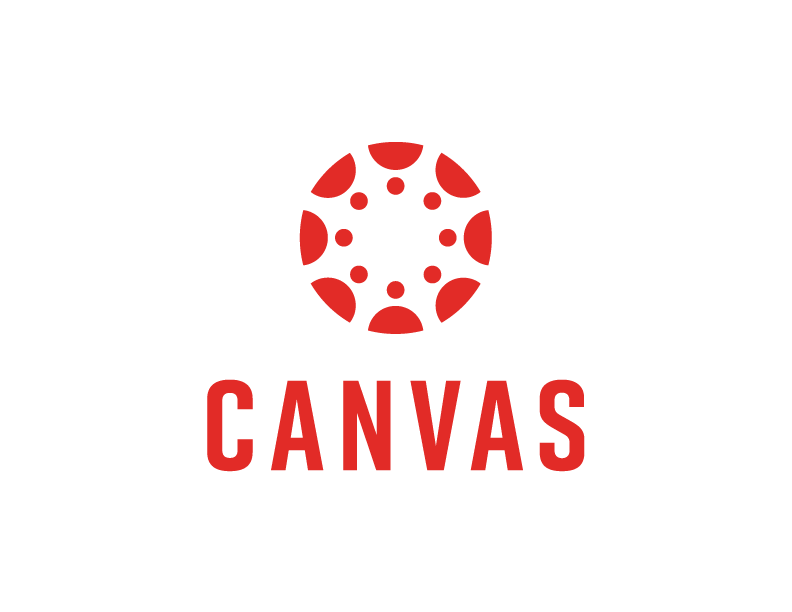
Make interactive open content for your class with H5P
H5P is a technology that helps you easily create interactive HTML5 elements for your website or LMS without having to code. H5P has been fully integrated into the Canvas LMS so you can create, use and share content that you create right from inside your class. Some content types can also be used as graded items that flow into the grade center. H5P also supports open educational resources sharing through an upcoming service called the H5P OER Hub. Soon, you will be able to access and contribute to these open educational resources.
H5P Content Types
H5P offers an extensive number of content types. Here are a couple examples but there are many more that you can check out at H5P.org.
Image Slider
Photos by USGS
Flashcards
Get started using H5P
Before you start, first check out the content types and examples at the H5P.org site and then plan out what you want to do. Sketch out your plan on a piece of paper or in a document. If you use images or video, it is helpful to gather those in advance so you’re ready to build your interactive content without having to search.
In Canvas, you can access H5P right inside the page content editor by clicking on the Apps icon in the top-right corner of the text editor interface.
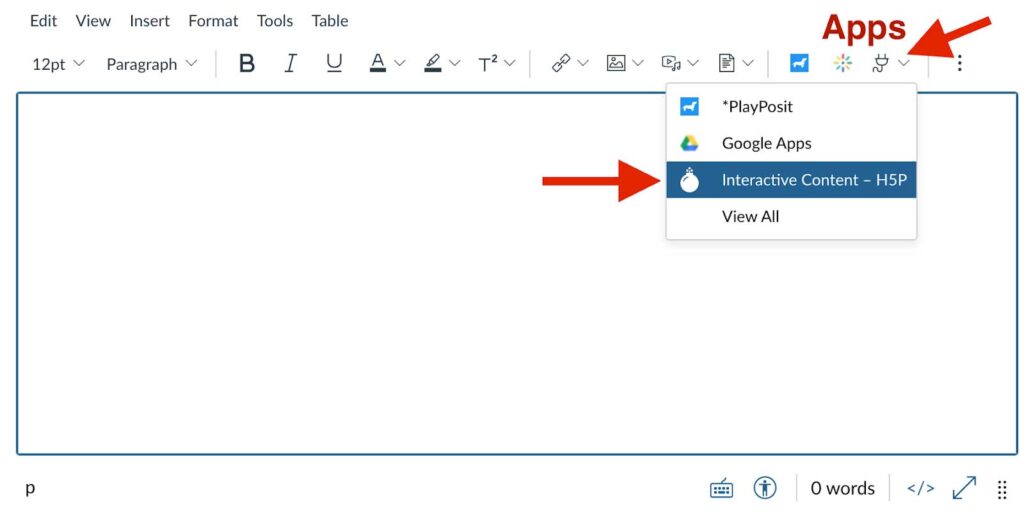
Then click on ‘Create Content +’ and then choose the type of content you want to create. Each content type is slightly different so you may also want to view instructions at the H5P Getting Started Guide. When you have finished creating and saving the item, just choose it from the list and insert into your Canvas page and update the page. Your students can now engage with the interactive content.
Assessments
In Canvas, you can also use H5P to augment available assessment types. To explore this option, when creating a new assignment or quiz, click on ‘Find’ by the External Tool submission type and then H5P. You will be taken to the interface to choose which content you would like to use or create a new content item. Note that not all content types make sense to use for assessments and some do not contain a natural mechanism for providing an assessment so it is best to experiment with various content types before integrating as an assessment.
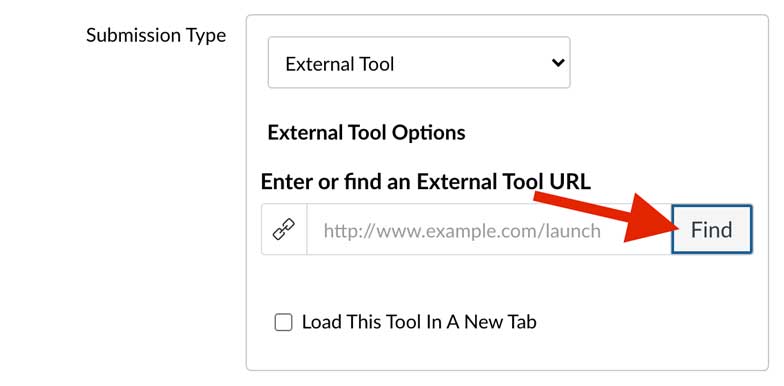
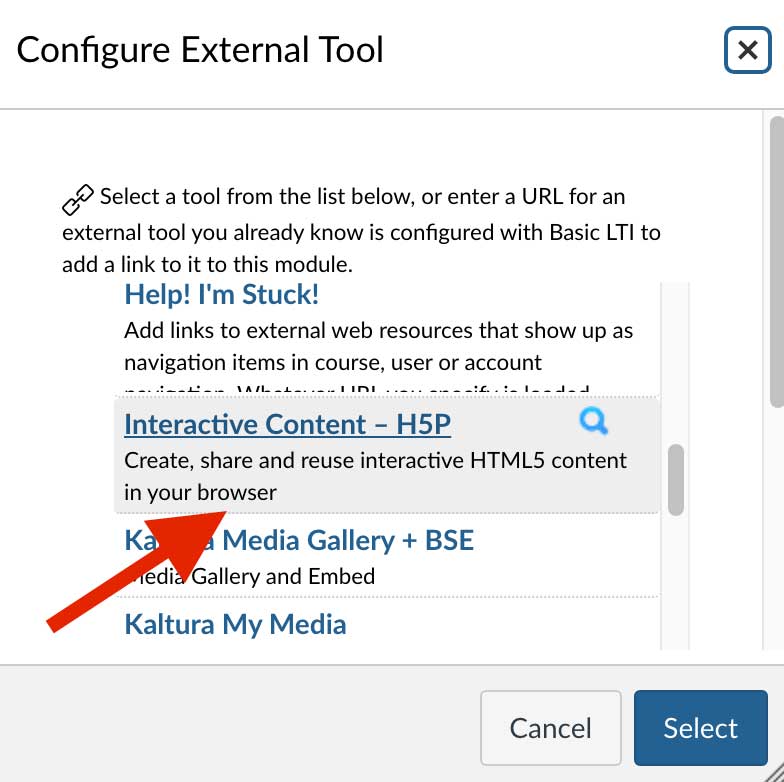
Non-Canvas Access
If you would like to use H5P in a non-Canvas environment such as WordPress or Google Sites, contact Moss at jlmoss@alaska.edu for access. You will be able to create content items and use iframe code to place the item in most website environments.
Moss is an instructional designer at CTL and adjunct faculty at UAF with over 25 years of experience in academic development in higher education.


