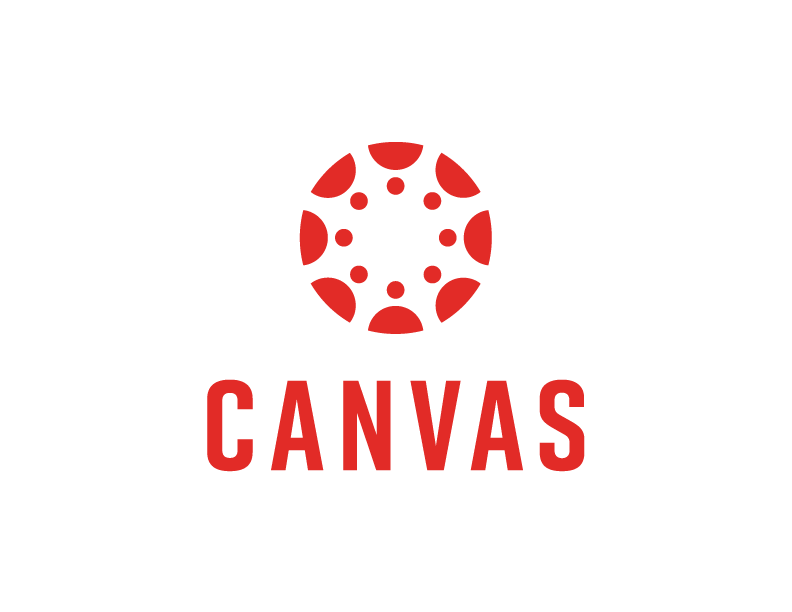
Create a Course Card

Cards are the rectangular images students see associated with each class they are enrolled in. They see these in their Dashboard view. To customize a card for your course, follow these instructions.
- Go to Settings.
- Click on the Course Details tab.
- Choose an image for your card and upload it.
- Save your changes.


