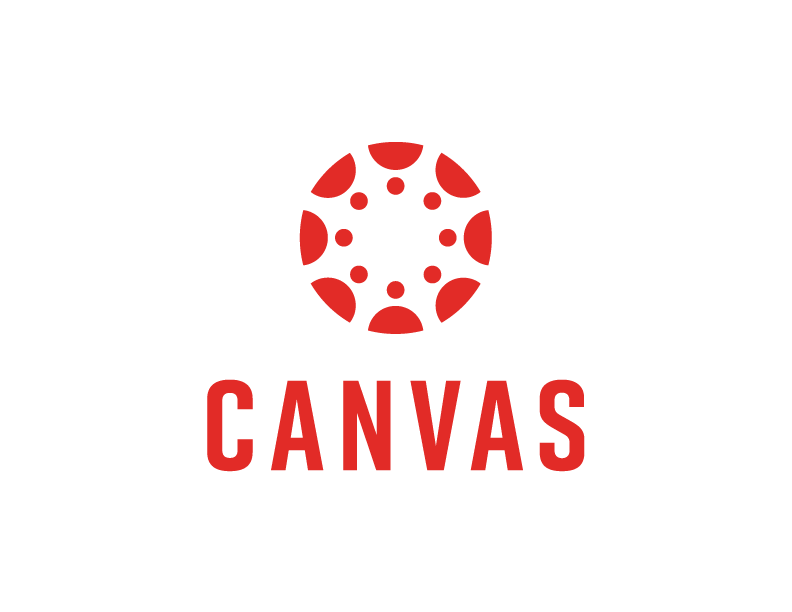
Cross-listing Courses in Canvas
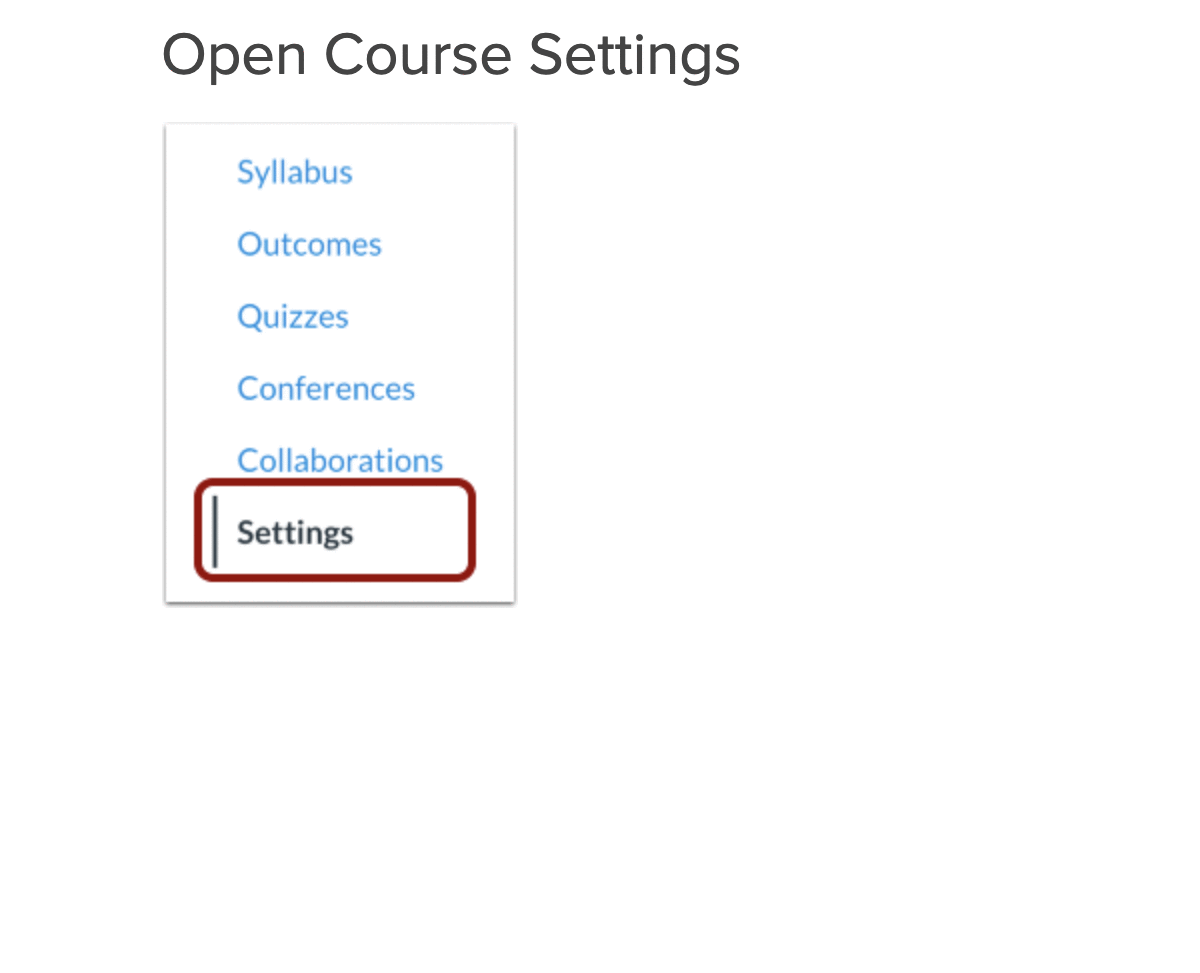
- Go to “Settings” at the bottom of the course menu.
- Select the “Sections” tab.
- Select the course section name.
- Select “Cross-list this Section”.
- Search for the course to cross-list and select it.
- Confirm the selected section to complete cross-listing.

