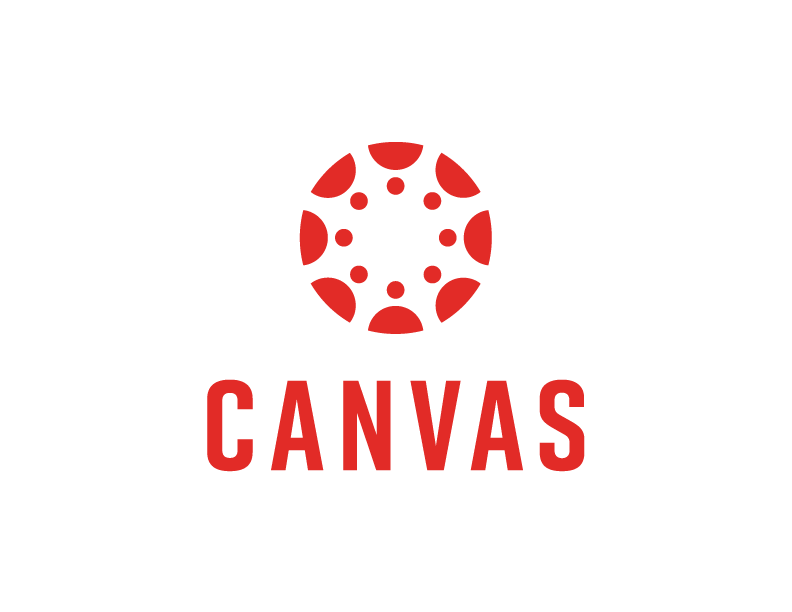
Embedding a Google Doc Into Canvas
Embed your syllabus or other document into your Canvas course as a way to make the document visible without students needing to click away from Canvas. Additional benefits include auto-updates in Canvas whenever you edit your syllabus in Google Docs which means there’s no need for multiple versions of the same document.
This method shows the document without any of the file editing options around it. You will need to publish the file before embedding it in Canvas. Students do not need to enable anything to see the file, and they are not added to the document.
- In the Google file go to File > Share > Publish to the Web
- Choose the Embed tab and copy the embed code
- In the Edit view of the Canvas page where the document will go, enter the < /> HTML code view (found in the bottom right-hand corner of the Edit window)
- Paste the embed code
- Switch back to the regular Edit window view to see how the document will look
- It may be in a teeny, tiny window!
- To make it larger go back into < /> HTML code view and add
width="95%" height="600px"after the document URL.
- To make it larger go back into < /> HTML code view and add

Students may also appreciate the option to print the syllabus as well. You can make a link to the document by adding text to the top of the page, such as “Link to a printable copy of the syllabus.” Highlight the text and use the Link button in the edit menu to turn it into a link to the Google Doc.

UAF Instructional Designers
This page has been authored collectively by the experts on the
UAF Instructional Design Team.
Let us know if you have suggestions or corrections!


