
Edit Video in the Cloud, Even with Low Bandwidth Connections
Google Docs for Video
What if editing a video could be as easy as editing a Google Doc?
For most of my life, editing a video required resources. A powerful computer, expensive software, and hard-earned skills. I actually made my first video with two VHS decks connected to each other. It wasn’t great.
Today, anyone can edit video in the Cloud, right in their browser. The tool of choice is called WeVideo and anyone at UAF, including students, can use their @alaska.edu account to gain access.
In the same way that desktop publishing and later Google Docs democratized writing and publishing, WeVideo stands to do for video creation.
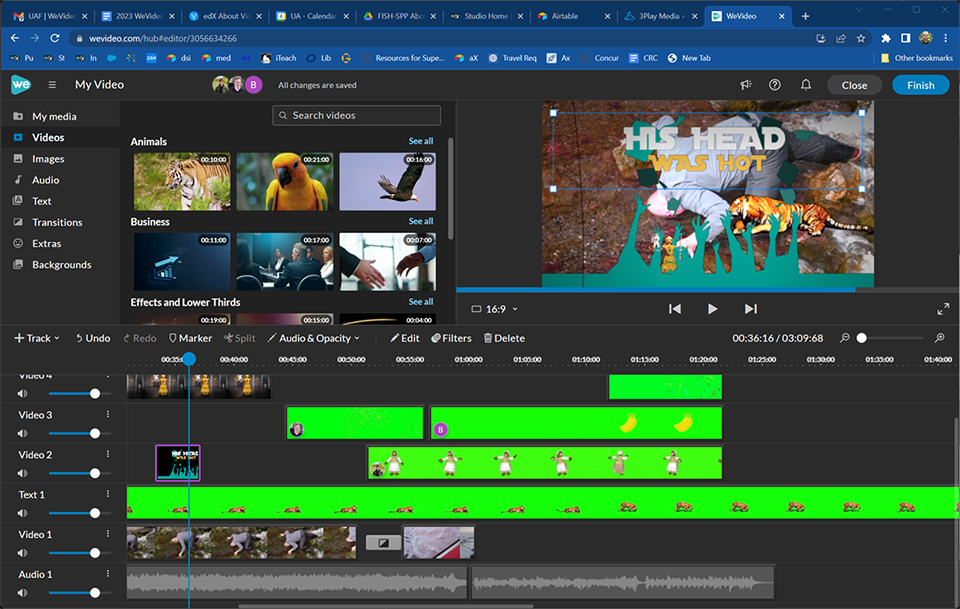
Why Make Videos?
Why should anyone care about making videos? For a couple of reasons. Students in online courses expect a quality course to include videos [1]. Videos allow students to learn at their own pace, review material, and engage with content via multiple means including varied playback speeds and searchable transcripts. Staff members can leverage video for outreach, communications, and other efforts. Being able to do it in-house is more efficient than hiring a video editor. Students may choose to create projects or reports as a video rather than a written format.
Why use WeVideo?
So what can WeVideo do and why is it effective?
- WeVideo lives in your browser. Goodbye, software updates.
- You can access it through your UAF Google login.
- It is simple. Choose from a simple editor or full editor and start creating right away.
- Access a huge library of licensed stock footage.
- Collaborate in real time or share media with a group.
- Upload once and keep everything in the cloud.
Keep it in the Cloud
Those of us on the Troth Yeddha’ campus are lucky to have a very robust connection to the internet. But many of us work in less bandwidth-rich environments, or go home to internet connections that are barely alive. While WeVideo does require a good connection to the internet, once you have your video footage up in WeVideo, you’ll never have to upload or download anything again. Here’s a possible workflow that lives totally in the cloud:
Sean, Dan, and Kendell are working on a video for a presentation at a conference. They already have some images and videos in a Google Drive folder. Kendell adds a few slide images and Dan records a short video on his porch. They upload those to Drive. Sean then jumps into WeVideo and in one click, transfers all of the footage from the Drive folder into WeVideo. This transfer never hits Sean’s internet connection; it goes straight from Drive to WeVideo.
Next, Sean lays down a basic edit in a collaborative timeline. He asks Kendell and Dan to jump in and have a look. Kendell enters the edit and rephrases a title card, and trims the end of a clip. Dan checks in the next morning and decides to add some music. He searches the free music library for “upbeat Ukrainian folk anthems’ ‘ and finds something to his liking. He adds that to the timeline.
The video is looking good, and they’re off to the conference in a few days. Sean hits “Finish” in the WeVideo timeline and exports the video. Sean chooses to publish it simultaneously to two destinations: 1) Google Drive for their record keeping, and 2) Kaltura to be shared at the conference. Sean hits export and then jumps into a meeting. Later that day, he sees the finished video happily ready for playback and sharing. He adds captions to the Kaltura video and puts the link in their slide deck. The video is ready for primetime.
While Sean, Dan and Kendell were all online throughout this project, not one of them ever had to upload or download a huge amount of data all at once. They focused on their content and on collaboration, not on managing digital assets.
All members of the University of Alaska Fairbanks community can use WeVideo
References
UAF’s Center for Teaching and Learning’s advice on video for instruction is based on the findings and best practices identified and supported by research. Below are some of the published works that are foundational to this advice.
| [1] Students expect a sophisticated course to include video. | Hibbert, M. C. (2014). What makes an online instructional video compelling? |
| High production values may not improve learning outcomes. | Hansch, A., McConachie, K., Schmidt, P., Hillers, L., Newman, C., & Schildhauer, T. (2015). The role of video in online learning: Findings from the field and critical reflections. Alexander von Humboldt Institut Fur Internet und Gesellschaft. |
| Learner attention plummets beyond six minutes. | Guo, P. J., Kim, J., & Rubin, R. (2014, March). How video production affects student engagement: An empirical study of MOOC videos. In Proceedings of the first ACM conference on Learning@ scale conference (pp. 41-50). |
| Interactivity significantly improved completion and average viewing time. | Geri, N., Winer, A., & Zaks, B. (2017). A learning analytics approach for evaluating the impact of interactivity in online video lectures on the attention span of students. Interdisciplinary Journal of E-Learning and Learning Objects, 13(1), 215-228. |
| Instruction is easier to attend to when presented partly with video instead of pure text. | Choi, H. J., & Johnson, S. D. (2005). The effect of context-based video instruction on learning and motivation in online courses. The American Journal of Distance Education, 19(4), 215-227. |
| Designing learning activities as part of video viewing may lead to greater student success. | Vural, O. F. (2013). The Impact of a Question-Embedded Video-Based Learning Tool on E-Learning. Educational Sciences: Theory and Practice, 13(2), 1315-1323. |



