Get prepared for next semester in one hour a day
You’re teaching, you’re grading, and you’re also trying to get ready for next semester’s courses. We’re often crunched for time when preparing a course. Here are 26 suggestions for tasks to accomplish in about an hour a day to be prepared to get you ready for next semester.
- Review or write a welcome letter—consider using your mobile device to make a short video welcome.
- Consider sending that welcome letter before the semester begins to your students. Find their email addresses in Blackboard or in your class roster in UAOnline. Urge students to purchase books and materials early.
- Review and update your course schedule—use Google Docs to create your schedule then embed it in your Blackboard course. Editing the Google Doc automatically updates the embedded copy.
- Check and verify links or web addresses you give to students. Make sure the links are active. Are embedded videos or interactive activities working as expected?
- Refer to your updated schedule and use the Set Grade Center Due Dates feature in Blackboard to add your new Spring dates. Deadlines help students keep on track. Students can display their My Grades by due date to know what comes next.
- Confirm your Blackboard Grade Center aligns with the assignments and possible point values as listed in the course syllabus.
- Are you particularly pleased with how well something is working? Share that with others! Contact CTL and ask about hosting a Faculty on Tap session. We’ll supply the pizza and soft drinks.
- Use a course matrix to evaluate if assessments are aligned with your course objectives. Create a table and put your objectives in one row and the assessments across the top. Then fill in the boxes.
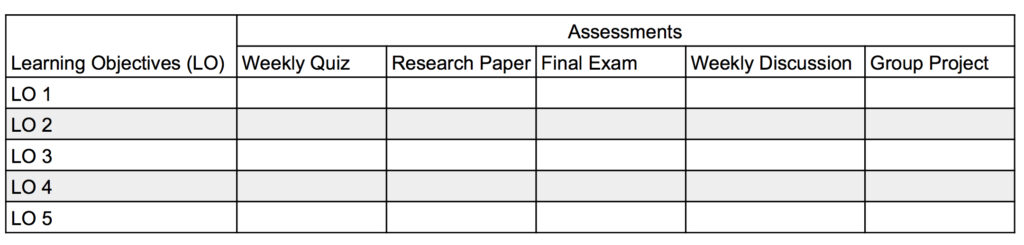
- We are moving to a new Blackboard server. Explore your course using the student view for a more indepth analysis. Can you access all file uploads or attachments? Are your images available? Do your links to Blackboard tools (like discussion board, collaborate sessions, etc.) perform as expected?
- In the student view, evaluate the My Grades area. The student view is completely different from your Grade Center view.
- Create an account at MyQM to view Quality Matter’s Course Review. The entire rubric will take more than an hour so pick one of the eight General Standards or a couple of the 43 individual standards for your self-review. Look at the annotation links to get specific information about standard means and for examples.
- Check your overall course objectives with your individual lesson course objectives to make sure you’re using measurable and active verbs. Use a taxonomy like Bloom’s to make sure you’re using a mix of lower order and higher order critical thinking skills.
- Copy the announcements from this semester into a separate offline document. If they are still relevant, repost them in the coming semester. Evaluate your communications to determine where you might have gaps and consider ideas for what might make an appropriate announcement.
- If you’re using third-party applications for your class, like Google Hangout or Twitter, make sure you have a link to the related support page so when students run into trouble, they can find the necessary support.
- Go through your Student Course Evaluations and make a list of things you might be able to improve upon for next semester. Prioritize your list and determine what you can fix quickly and what might take more time.
- Review your course materials and resources to check if they are accessible. Have you provided captions for videos? Have you included text descriptions for pictures and graphs? Have you chosen colors that have high contrast? Are you using built-in styles for headings and subheads rather than using “bold” and a larger font size to make your words distinguished?
- Analyze the instructions for your assessments. Do you provide examples for good and poor submissions? Are your expectations clearly stated?
- Does your syllabus meet the Faculty Senate requirements?
- Do you tell students when to expect a response from you if they email you a question? What is your expected turnaround time for grading and giving feedback on assessments? Are these time measurements clear?
- Invite a colleague over for tea or a beer and share access to each other’s courses. Sometimes having a second pair of eyes can be helpful to point out incomplete instructions, navigation issue or unclear question prompts. Choose someone outside of your specific discipline.
- Review your activities and assessments. Do you provide students with an opportunity to practice and to get feedback before taking a major assessment?
- Reread discussion prompts. Are they posed as open questions with no clear correct answer? Is there room for disagreement or different points of view? Do they ask students to bring in references from materials within the course, the discipline, or outside research?
- Create appointments on your calendar for grading, reviewing discussion posts, and communicating with students.
- Evaluate your instructional strategies: things like lecture, use of case studies, demonstration, group projects, individual research. Are you using a variety of methods to engage students with you and the course content? If not, take one lesson and brainstorm ways to modify it.
- Come to an CTL Open Lab (https://ctl.uaf.edu/events) to get help on any of the above items. Use the UAF CTL Instructional Design team as a second pair of eyes for something that you might have missed.
#26. If you’ve followed through with this list, you desire a day off!




