Personal Learning Environment (PLE)
What does your PLE look like?
Everyone has a Personal Learning Environment (PLE). Your PLE is constructed of the applications, tools, resources, services and methods that you use to help you with the everyday tasks of Collecting, Connecting, Reflecting, and Sharing information. The PLE components can include everything from a paper notebook to a social network to the latest Web 2.0 tool. It is really a collection of resources you use to learn and it puts you, the individual learner, in the center.

Why is the PLE important?
As educators, it is crucial to actively assess available tools and the purposes they may serve for learning. How you encourage your students to contextualize, create, connect and stay organized helps promote discipline mastery and lifelong learning. Staying current with your discipline’s trends, especially when information is so quickly available online is also important. Periodically examining your PLE can help with managing your learning process.
PLE how to
Basically, understanding your PLE comes down to answering some simple questions: How do you collect information? How do you connect with others in your discipline? How do you reflect on what you know? How do you share what you know with others? Through the exchange of ideas, we can expand and continually improve our PLE. There are many technologies available to try; don’t get overwhelmed with trying to integrate everything that comes along into your everyday life or coursework but do experiment, explore and innovate!
Visualize it
What does your Personal Learning Environment look like?
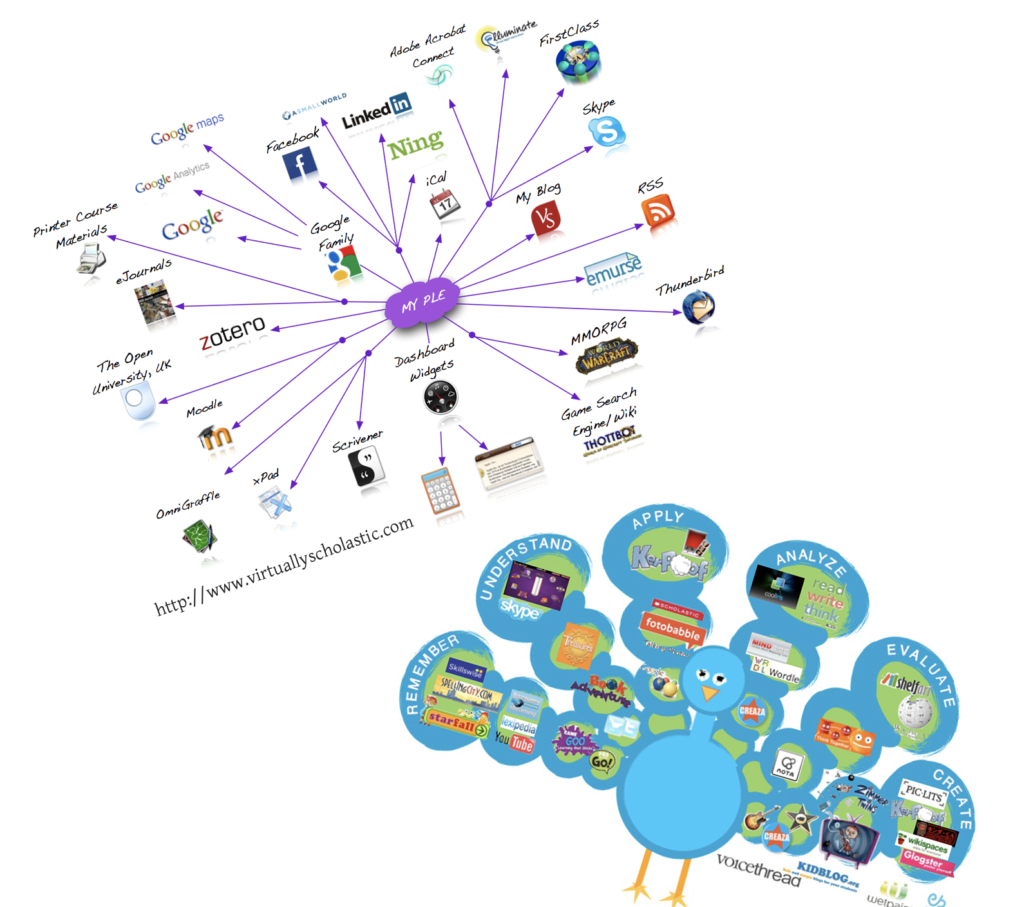
Additional References
An interesting collection of PLE diagrams: http://edtechpost.wikispaces.com/PLE+Diagrams
A searchable wealth of Web 2.0 tools to help expand your PLE: http://www.go2web20.net/

UAF Instructional Designers
This page has been authored collectively by the experts on the
UAF Instructional Design Team.
Let us know if you have suggestions or corrections!
