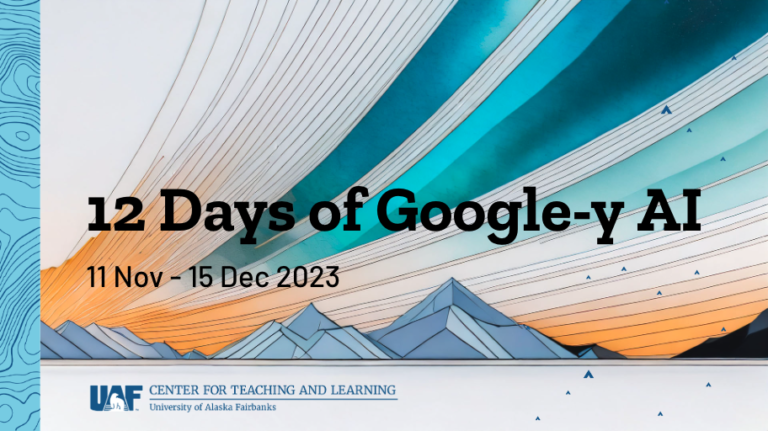Collecting information with Google Forms
The ability to quickly create a form for collecting information is packaged within UA Google Applications. Google Form is a very handy application for creating forms with multiple possible uses within your class or department or program. Create a form to collect information on a wide variety of topics and review the responses in an aggregated, organized-for-you format.
EXAMPLE IDEAS FOR FORMS:
- sign-up for individual faculty
- student meetings
- pre– or post– course survey
- get to know your class questionnaire
- collecting contact information
- surveys
- evaluations
- reading responses
- assignment checklist and submissions
- peer evaluation for group work or presentations
- self-reflection
- lab reports or observations
- application for internships or special projects.
COOL FEATURES
- add rules to be notified when new responses have been added
- add sections headers and page breaks
- set–up branching opportunities based on answers to specific questions
- add images (does not allow video or audio files)
PRIVACY AND SHARING OPTIONS
Privacy and Sharing options — make sure you are making the form easy for students to complete (perhaps, without having to sign in to their Google account) and make sure that you share the results only with those who need it. Your students can create their own forms too! Practice in writing good survey and evaluation questions is an important skill in all disciplines.
Read about creating and using Google forms in your class in this week’s Teaching Tip-Collecting Information with Google Forms.