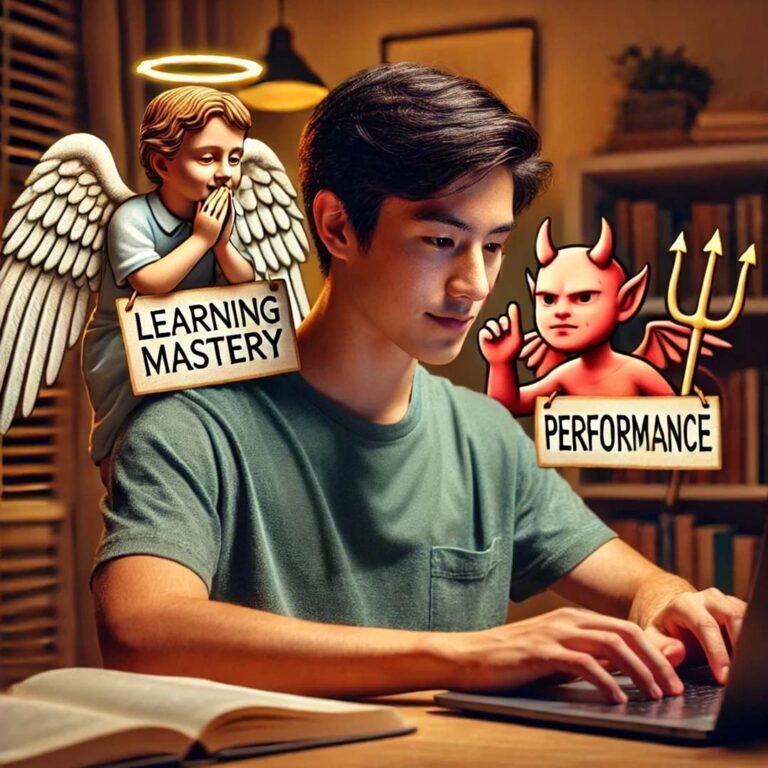8. Workflow Management
How do you stay on top of all that you do? Or rather, how do you stay sane and energized and on track to keep doing it, even when you’re buried? There are a number of helpful tools and practices out there to help you. This week we’ll talk about some of those, and ask you to share yours.
Read + Discuss
This week, rather than share with you anything like “what the experts say” on the topic of workflow management, we’d like to leave it to you, the experts of your workflows. What do you do to keep on top of things and stay sane/grounded? What are your best tools, tricks, and practices for managing your work and helping students do the same?
Post one, short response to our #readinggroup channel in Slack before Friday. Check back there to read tips from your colleagues.
Build Something:
OPTION 1:
Create 2 course calendars: one for students, the second for you. How much time will students need to work on an assignment and how much will you need to respond? What tools will you use for sharing your feedback?
OPTION 2:
Builder’s choice!
Post your build in an appropriate section of your WordPress or Blackboard course, then share out a link in the Slack channel, #build-workflow. Check back in on Slack to read what your colleagues have created and give feedback.
iTeach+: Google Calendar
Tuesday, 12-1pm, link to videocall
Do you use Google Calendar? Learn all about how you can save yourself time and stay organized. This iTeach+ session will go over getting started and provide tips on using Google Calendar with your class, with your department, and on coordinating with others.
See our faculty development calendar for more iTeach+ options this week.
Open Lab
Tuesday 2-4
Wednesday 1-3 (virtual)
Friday 10-12
CTL Resources

UAF Instructional Designers
This page has been authored collectively by the experts on the
UAF Instructional Design Team.
Let us know if you have suggestions or corrections!