12 days of Google
Dec 3-6, 9-13, 16-18 2019
11:30 am-noon
130 Bunnell or join us online on zoom.
On the first day of Google my CTL gave to me:
| Tues, 12/3 | Advice for Google Search | Try out some easy strategies for searching in Google to get better results, faster. | recording |
| Wed, 12/4 | Features of Google Classroom | Google Classroom is a great way to manage coursework from your students. See how some faculty are using it to manage face-to-face classroom assignments. | recording |
| Thurs, 12/5 | Favorite Google Chrome Extensions or Apps | A peek into some of our favorite Google Chrome Extensions or applications to facilitate our personal workflow | recording |
| Fri, 12/6 | Sprucing up your Google Slides | The best features of Google Slides and a peek into new features and unique uses. | no recording |
| Mon, 12/9 | The Magic of Google Sites | Google Sites is a publishing platform that is structured like a wiki or a web page and easily integrates other Google apps to tell your story. | recording |
| Tues 12/10 | Show me more: Google Draw | Use Google Draw to facilitate group work! See how this underutilized tool can help you create engaging activities. | recording |
| Wed, 12/11 | Ideas for Google Sheets | Are you interested in teaching your students how to interpret and share simple data sets? The “Explore’ button can unlock simple data visualization activities for you and your students. | recording |
| Thurs, 12/12 | Hints for Google Calendar | You can use Google Calendar not only to keep track of your own schedule, but also to keep track and promote activities for your class, program events, workgroups and more. | recording |
| Fri, 12/13 | Guide to Google Docs | Learn how to create, share and collaborate using Google Docs | no recording |
| Mon 12/16 | Do this with Google Forms | Surveys, auto-corrected quizzes and self-paced instruction are some examples of how you might use Google Forms. Explore some of the features and ideas for its use. | recording |
| Tues, 12/17 | Tricks for Google Mail | Make Google Mail work for you and save time. Learn how to use canned responses, archiving, out-of-office reminders and more. | recording |
| Wed, 12/18 | Accessible Google with Grackle Docs | Use Grackle Docs to make Google Docs, Sheets and Slides accessible. | recording |
Christen Bouffard
Sean Holland
Madara Mason
Heidi Olson
Chris Beks (in training)

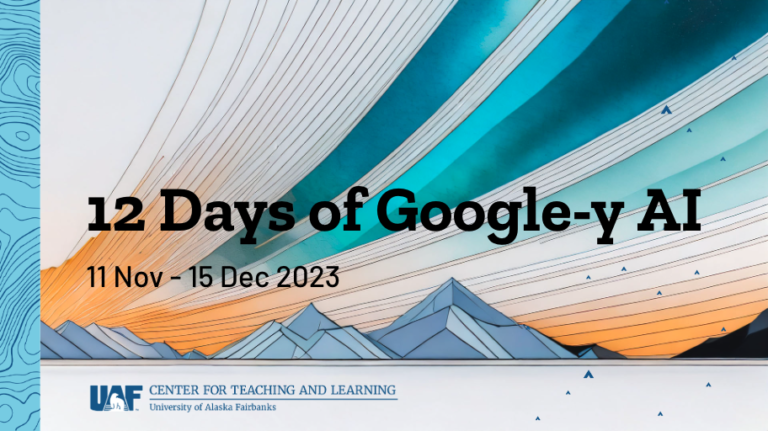
Will there be a 2019 iTeach about Google?
Hi Deven,
We are just not planning a 12-day series on Google products starting Dec 3. This page will be updated as soon as the details are finalized.
Is this being recorded so if we miss it we can go back and review it later?
Hi Chris, yes, all of the sessions but one were recorded and have those links posted above.