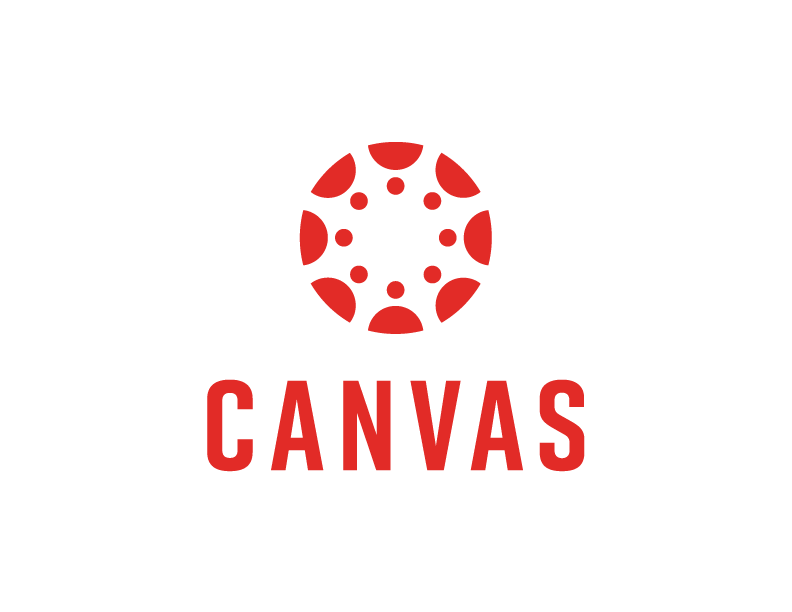
Embedding a Google Doc Into Canvas
Embed your syllabus or other document into your Canvas course as a way to make the document visible without the extra click to download. Additional benefits include auto-updates in Canvas whenever you edit your syllabus in drive which means there’s no need for multiple versions of the same document. (Tutorial video to be posted soon.)
- Open your document in Drive.
- Publish the document to the web.
- Copy the embed code.
- Open your Canvas course in another tab.
- Navigate to the page in your course where you want to embed your document.
- Edit the page.
- Switch to HTML view.
- Paste the embed code you copied.
- Save your changes.

UAF Instructional Designers
This page has been authored collectively by the experts on the
UAF Instructional Design Team.
Let us know if you have suggestions or corrections!


