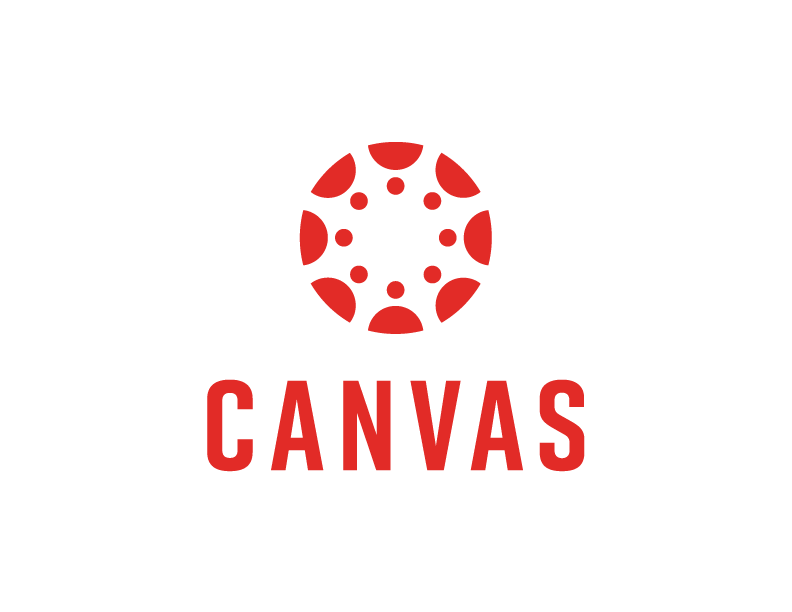
Setting Notification Preferences in Canvas
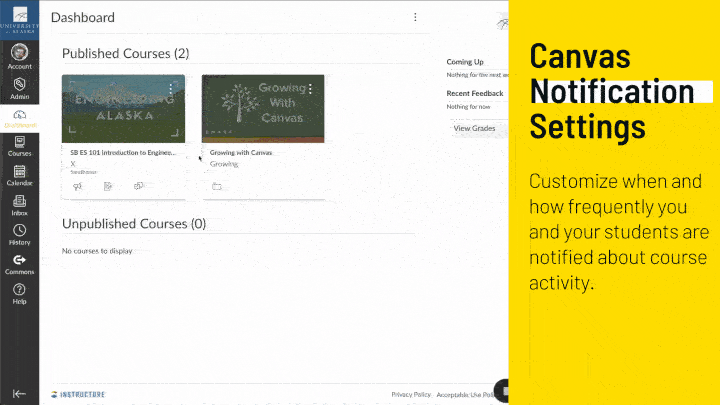
The “Account” area of Canvas allows you to customize your Canvas experience across all classes you are enrolled in. to change your notification settings, do the following.
- Log into Canvas.
- Go to the “Account” area in Canvas using the left toolbar.
- Find the link labeled “Notifications”.
- Set your desired notification preference for each type of Course Activity.
- Your changes will save automatically.


