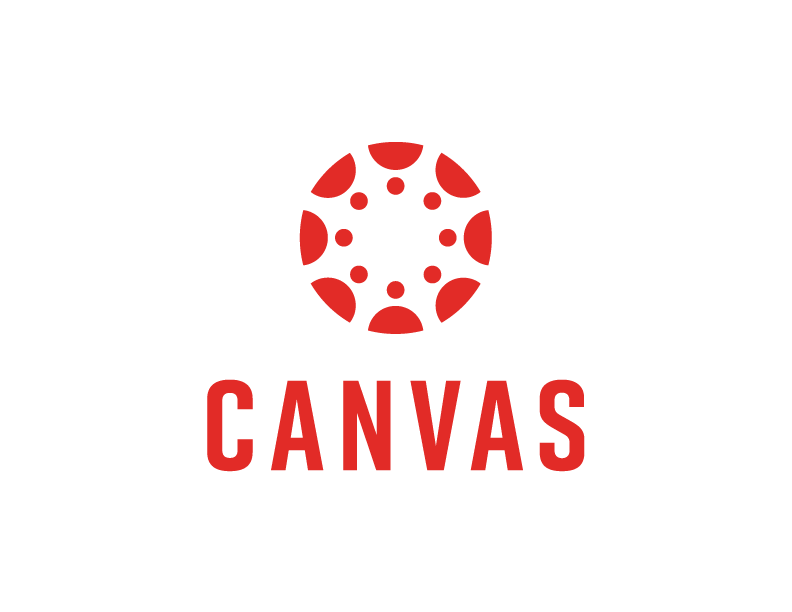
Adding H5P Content to Canvas
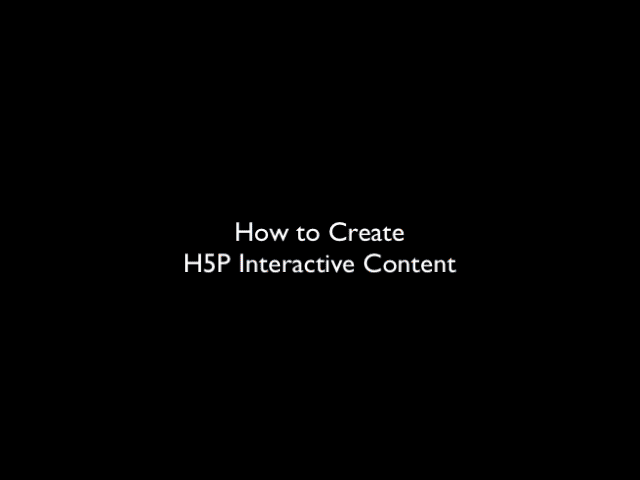
H5P enables you to add different types of interactive elements to your Canvas course shell. If you’re not familiar with the types of objects you can create with H5P, it is worth checking out. Add objects you create to your Canvas course with the following steps:
- Select a page you want to add your H5P object to.
- Edit the page.
- Select the Apps button in the toolbar.
- Choose “Create Interactive Content”.
- Select a content type.
- Build options into the object.
- Save and test.



