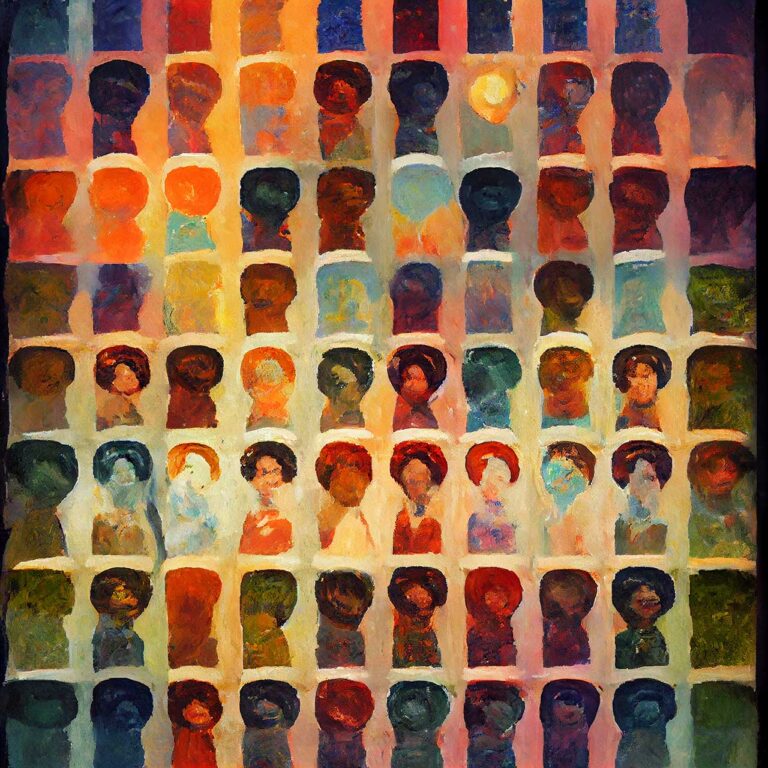First contact assignments can jump-start the semester
The start of a new semester begins soon! In a face-to-face class, you usually connect with students on the first day of class. You quickly confirm students know where and when to meet. Most faculty give an overview of the course and introduce students to the syllabus. Faculty introduce themselves to the students and often have the students introduce themselves to the class. After this first day, you get an idea of who your students are, you feel confident that they had a chance to ask questions about the syllabus and that they are equipped with the information needed to begin the process of learning and exploring.
In an online class, making the first contact with your students is even more important and can easily set the stage for the rest of the semester. Your class might be a student’s first experience in the online realm. They may never have used Blackboard or their UA username to access email or Google Apps. They may never have been in a face-to-face environment so may not have an understanding of how to get started.
It’s very important to provide students a very low-stakes way of letting you know they have access to your online course and are able to read and follow basic instructions. Getting a chance to introduce themselves to you and to the class can help build classroom community. Creating an activity that includes a response to you can help you better manage class enrollment. It is very important to make this assignment something quick to complete, engaging to the student, and relevant.
Some instructors ask students to make an introductory post in a discussion area, respond to a short quiz about the syllabus, or answer a short question about prerequisite material for the course.
Are your exams proctored? One instructor had students let him know where they would have their exams proctored and had them set that up as an introductory assignment. That took the pressure off of the students having to scramble to get a proctor when it actually came time for the exam.
Is your student population normally really diverse? You might set up a survey to find out more about your students’ expectations and experiences. This can help you shape your content and activities for the course. Sharing this information on a discussion board can also be helpful to the other students in the class who might have the same or different backgrounds.
Other examples:
- ask students to send you an email
- create a pre-course survey which would then be given as a post-course survey to evaluate learning
- do a scavenger hunt through the course that includes items from the syllabus (a good way of getting them to read it thoroughly)
- ask students to contact the instructor using a social media tool that will be used in class like Twitter, Diigo, or Google+
- have students create an account in a technology tool that you’ll be using in the course and introduce themselves using that tool
If your students fail to respond to this first contact exercise by your deadline, you should contact them right away. Consider sending them a reminder email, or soliciting help from CTL staff. It might be a case of a technical problem or a travel schedule that doesn’t coincide well with your course. The sooner these problems can be addressed, the more successful your students can be.
Need help getting this setup? Connect with UAF CTL through an Open Lab. See the complete list of events and open labs times at https://ctl.uaf.edu/events/
RESOURCES
Angelino, L. Keels, F. and, Natvig, D. (2007) Strategies to Engage Online Students and Reduce Attrition Rates. The Journal of Educators Online, Volume 4 (No 2).