Grade efficiently with Gradescope
Gradescope is a tool that allows instructors to be efficient, consistent and transparent in grading. It removes the management of paper from the grading process and automates time-consuming tasks, freeing instructors to give rich, individualized feedback.
How does it work? Gradescope uses optical character recognition (OCR) to organize large batches of scanned assessments and create separate submissions. By recognizing student names and ID numbers, Gradescope automatically assigns submissions based on the student roster from Blackboard.

Gradescope further unlocks efficiency by giving you the option to automatically create answer groups. This lets you grade all answers that are the same in a single click. Did 78 students correctly answer “x = 1″ as the answer to “3x + 9 = 12″? Gradescope lets you mark all correct and move on to the remaining questions with a single click.
During the grading process, instructors have the option to create a rubric beforehand or on the fly. The rubric is dynamic, so point modifications to a rubric item will retroactively apply to all previously graded submissions. This can be a huge time saver in situations when you realize there are things that the rubric hadn’t been designed to anticipate, or if a mistake on the exam or in the grading process is discovered later. Rubrics can also be designed as additive, subtractive or a combination of both.
Gordon Williams, professor of mathematics at UAF, has used Gradescope in his math courses for the past two semesters in both online and face-to-face classes. For his online course, Williams found it to be a complete game-changer. “For an online course, it was indispensable, even if it didn’t save time (which it did). It’s tightly integrated, easy to use, and doesn’t require any repetitive actions.”
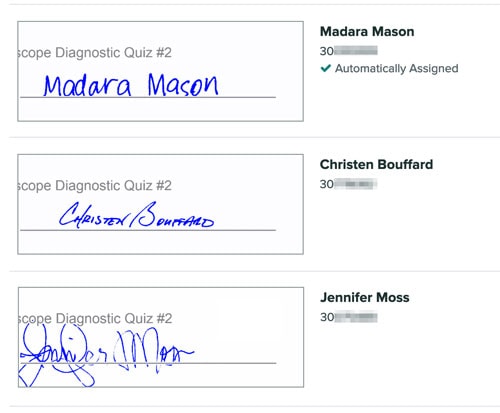
Time savings aside, it also provided record management for Williams, to show what students have done. There was no lost paper, and although Williams found the process of removing staples prior to scanning to be a bit of a hassle, on the whole, it was an improvement even for a face-to-face course. Williams took advantage of Gradescope’s built-in keyboard shortcuts for mouse-free grading and found it to work very well on a tablet.
Williams found that Gradescope made him a better and fairer grader. It made it easier for him to grade consistently because it allowed new discoveries that occur during the grading process to be applied back to earlier graded items. Williams found that he was able to give richer feedback to students because useful comments could be reused and applied to similar submissions. Knowing that a substantial, helpful comment written once could benefit many students incentivized Williams to write more comprehensive comments initially. It also saved him from writing the same comments again and again by hand.
Gradescope is flexible and allows for either instructors or students themselves to submit work. Students can submit written homework as an image or PDF from their phones, allowing instructors to grade using the standard workflow. If an instructor has TAs in their course, they can be added to a course in a TA role and join the grading process in parallel. Gradescope will ensure that no answer is shown twice to two graders working actively in a course.
Finally, Gradescope’s integration to Blackboard extends to the grade book. Once grading is complete, final grades can be synced directly to the Blackboard grade book, and Gradescope gives the option for students to be notified via email. Assignment due dates, late submissions and student regrade requests are all possible as well, and instructors can see which students view their feedback.
UAF instructors and students have access to Gradescope as part of a site license supported by CTL. To sign up as an instructor, visit Gradescope.com and select “University of Alaska” from the drop-down menu. Use the invite code “UAF” to sign up, using an @alaska.edu email address. To sync your Blackboard course with Gradescope, follow the instructions in the video embedded below. UAF students can access Gradescope through a link that can be added to a Blackboard course or via their UA login at Gradescope.com.
Further resources:
Singh, A., Karayev, S., Gutowski, K., & Abbeel, P. (2017, April). Gradescope: A fast, flexible, and fair system for scalable assessment of handwritten work. In Proceedings of the fourth (2017) acm conference on learning@ scale (pp. 81-88). ACM. Retrieved from https://sergeykarayev.com/wp-content/uploads/sites/623/gradescope_las_2017.pdf
Atwood, S. A. Improved Pedagogy Enabled by Assessment Using Gradescope. https://peer.asee.org/improved-pedagogy-enabled-by-assessment-using-gradescope.pdf
Gordon Williams
Gordon is an Associate Professor of Mathematics in the Department of Mathematics & Statistics.




