Try Flipgrid for more engaging discussions
New technology in our classes can be great, when employing it provides a tangible advantage. Using various applications can make a class more interesting and engaging for students but it is important that they not create an added burden for the student or the instructor.
Flipgrid is a tool that is easy to use and can add to in-person and online classes in many useful ways. The product motto for Flipgrid is “Empower Every Voice” and I have found that it can do exactly that. Flipgrid can be used in place of discussions and as a way to create community in an online class or as a supplement to an in-class discussion. It is intuitive and easy to navigate. You simply sign up for an instructor account and post a question or prompt. I like to create a short video message and model for students what I would like them to discuss.
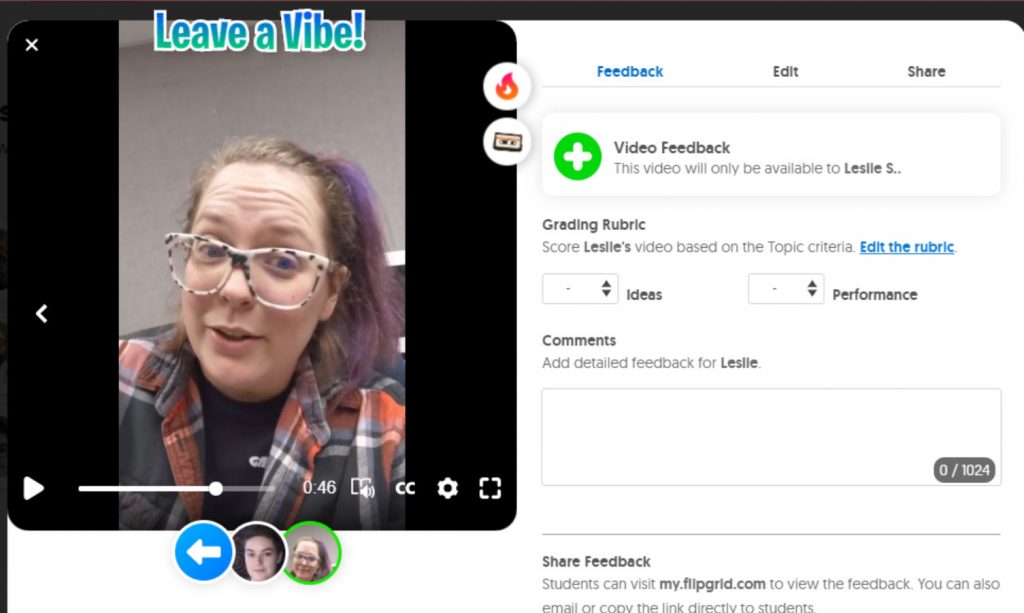
Another great use I have found for Flipgrid in my research lab is to ask students to create threads about journal articles they have read. Students interact with each other by leaving video messages. The instructor can limit the time of the “chats” from 15 seconds to a maximum of 10 minutes. This relatively new technology is continuously being upgraded and new features appear each month. I encourage students to use the smartphone application for Flipgrid because it is very fast and easy. I also feel they are more likely to engage more frequently when it can be done quickly from their phones.
Flipgrid has some limitations. If you are using Blackboard, you must post a link or QR code (that your students can scan with their smartphones) that can be followed externally to the Flipgrid site (Flipgrid can be integrated into Canvas). And as I said, it is limited to five minutes maximum so it cannot be used for long assignments. It may also be helpful to stress to students that although Flipgrid is very interactive that it is an academic assignment and is not to be used for casual chatting (as in social media).
Overall my experience with Flipgrid has been great. It has increased interaction between students and gives me a fast way to respond to students in a discussion forum. I asked my students to tell me what they think about using Flipgrid — here is what one had to say:
“I really liked using Flipgrid! It allows for more natural discussion to happen using a video medium to capture nonverbal communication as well as verbal. The length of them could also be adjusted which was helpful and allowed for longer or short discussion geared to one’s preference.”
I recommend this to anyone who is looking for ways to engage students in short, asynchronous discussions, particularly at a time when online interaction may be our only option for a period of time.
This tip is the third in a series of Teaching Tips from UAF instructors working together to build innovative courses in the EPIC program.
Related reading:
Spark student communication with Flipgrid

Jen Peterson
Assistant Professor of Psychology
Jen Peterson is an assistant professor of psychology at UAF. Her expertise includes behavioral neuroscience, cognitive psychology and lifespan psychology. She is interested in expanding the role of distance students in behavioral research and specifically exploring ways to get hands-on research experience for these students.



